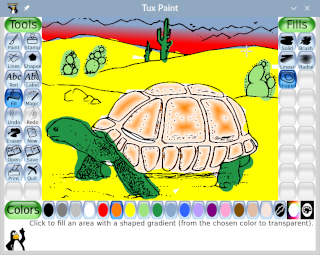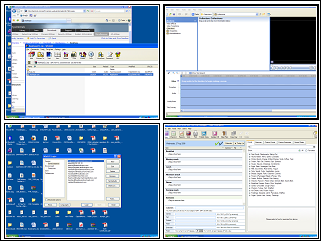Great Ormond StreetHospital
Great Ormond StreetHospital Children's Charity has teamed up with London
property developers MIA Developments Ltd to launch
WinALondonPad - the biggest free prize
draw in the UK.
The competition is aiming to raise enough money to fund the construction of
a purpose built four bed ward in the Cardiac Daycare unit.
Great Ormond Street Hospital has established one of the largest paediatric heart-lung
transplant centres in the world, and was the first centre in the world to
replace pulmonary heart valves without open heart surgery.
However, the world class cardiac and respiratory team have
to work in some of the most difficult and cramped facilities in the hospital.
A strategic priority for the hospital is the creation of a new Heart and Lung
Centre for children, on which the four bed ward will be located.
The new ward will be used by children who are admitted to have essential
same-day heart procedures or investigations. They will be using the beds prior
to their procedures as well as during their recovery period immediately after.
Every year Great Ormond Street receives more than 150,000 patient
visits from the youngest, most vulnerable and seriously ill children in the UK and overseas
- over 40 per cent are under three years old and over 60 per cent require
intensive care or have high-dependency needs.
Tickets for the competition - backed by Great Ormond Street Hospital Children's
Charity - will go on sale on Wednesday October 29
th this year with
MIA Developments aiming to donate
£600,000 to the world famous charity to re-develop the hospital's cardiac ward.
The face of the campaign, one of Britain's most popular celebrities,
will be announced when the competition launches.
Visit
www.winalondonpad.com to
enter.
When entrants purchase a 4GB MP4 player for £60 complete with full warranty,
they receive free entry into the prize draw. Entrants have a one in 200,000
chance of winning - and never having to work again.
Limited to 200,000 tickets available at www.winalondonpad.com,
the winner will scoop an entire development consisting of eleven luxury serviced
apartments worth in excess of £8 million.
York House on Myrdle Street
in E1, London
is a block of 11 service apartments that is undergoing refurbishment works. It
contains two one-bed apartments and nine two-bed apartments, all with Italian
design kitchens with stone worktops, hard wood floors, remote control lighting,
jacuzzi baths and en-suite to master bedrooms and steam rooms.
York House is situated close to the Square mile and is conveniently placed
for getting around London. The
development is a short walk from Aldgate and Aldgate East stations while the
Docklands Light Railway at nearby Tower Gateway provides easy access to Canary Wharf,
The Docklands and City
Airport.
Nearby Aldgate East and Tower Hill tube stations put you minutes away from
dozens of London's favorite destinations: Houses
of Parliament, Buckingham
Palace, The London Eye,
Tate Modern, Oxford Street,
King's Road, Regent's Park, and Madame Tussauds.
The Thames side Queen's Walk, the Tower
of London, Tower Bridge
and the shops and marina at St Katharine Docks are also close by.
The total rental that can be achieved on the block will be in excess of
£500,000 a year.
The winner will be given full financial advice on how to manage the property or
you could sell it.
Thnks to The Move Channel for this info.