One of my favorite online games, Samarost has a new version available at Samorost 2. It has the same incredible graphics and the
same basic game play - click on something to see what it does and get from
one "level" to the next. Guaranteed to help you do some quality time
wasting! But PLEASE if you have never played the first version then try that one first----- GOOD LUCK.
Thanks to Common Sense Security for the link
Sunday, April 30, 2006
Saturday, April 29, 2006
LimeWire 4.10.9 Clear, reliable and free file sharing so

LimeWire has arguably taken the position previously held by Napster, and more recently Kazaa, as the world's most popular P2P file-sharing client.
With a guarantee of no spyware, adware or bundled software, it also aims to be the most carefree.
You can look for pretty much anything - movies, pictures, games or text documents - and the clear and uncluttered interface makes for a surprisingly straightforward search.
The ability to preview files while they download is very useful and there is a marked increase in download speed compared to previous updates.
Thursday, April 27, 2006
Brain Strainer.
You've got to try GlobalSpec's Brain Strainer. You set up items--launch pads, conveyer belts, and other things--to create a pinball-like mechanism for launching a rocket. I spent part of an afternoon lost in this challenging
Wednesday, April 26, 2006
FreeRAM XP Pro
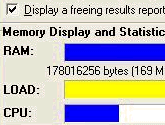
When ill-mannered programs don't release your computer's RAM after you run them, FreeRAM can do the job. FreeRAM XP Pro is a freeware application that frees and defragments your computer's random access memory. As you use your computer, open applications, surf the Internet, and navigate Windows, your system's memory usually decreases. FreeRAM XP Pro frees up this memory, thereby increasing system response time, stability, speed, and efficiency.
This version introduces RAM-Cuts (shortcuts designed to free RAM).
I use this on my machine to good effect
Handy programs to put on a USB stick.
Tuesday, April 25, 2006
Welcome to Instructables:

Welcome to Instructables: step-by-step collaboration
Instructables is a community for showing what you make and how others can make it. Making things is part of being human. Whether you make bikes, kites, food, clothing, protocols for biology research, or hack consumer electronics, good instructions are critical.
Instructables is a step-by-step collaboration system that helps you record and share your projects with a mixture of images, text, ingredient lists, CAD files, and more. We hope to make documentation simple and fast. Show your colleagues how to operate a machine, show your friends how to build a kayak, show the world how to make cool stuff. Instructables supports the principles of open source development to encourage sharing of ideas and information.
Child Exploitation and Online Protection Centre

Government fights online child abuse
The government has today launched a new law enforcement agency to tackle online child exploitation.
The Child Exploitation and Online Protection (CEOP) Centre headed by the former deputy director general of the National Crime Squad, Jim Gamble, will work with charities and IT firms to take down criminally obscene material from the internet.
Internet and online payment firms such as Microsoft, AOL and Visa will also co-operate with CEOP to track down internet sex offenders.
The centre will develop IT systems to track sex offenders and disseminate intelligence globally.
CEOP chief executive Jim Gamble says the launch of the new centre is the most significant development in child protection in years and is a response to an explosion in child abuse.
'What we have to understand is that behind every image online there is a child in the real world being abused. Behind every online chat there is the potential that your child may be speaking to a sex offender. That is a harsh reality,' said Gamble.
The agency will also launch an online awareness campaign to educate parents and children about the risks associated with chat rooms.
CEOP will also have direct input into the development of new security features online, which aim to make browsers and websites safer for children.
While activity by the Internet Watch Foundation has dramatically reduced the number of child abuse images hosted in the UK, paedophiles are also distributing images via chat rooms and emails.
A recent police operation seized over 750,000 obscene images, while over eight million children and young people in the UK use the internet.
'That is not to say of course that the internet isn't a great place. It is a great environment – one that is full of learning and fun opportunities. What we are saying to children, young people and parents is that by putting awareness first you will reduce the opportunities for harm,' said Gamble.
The agency will also increase its fight against the paedophiles spreading the images over the internet, he said.
'If you are a sex offender – get help or get caught. The internet will increasingly expose you to new policing powers and will cease to be the anonymous place that it once was,' said Gamble.
PLEASE NOTE

The Child Exploitation and Online Protection (CEOP) Centre has set up its own young persons website which has been designed and written specifically for young people of secondary school age.
It will at a later date include content and interactive games for primary aged children.
The website is called 'thinkuknow' which you may have heard of already or seen a presentation at school. You can access the site at www.thinkuknow.co.uk
Get a free safety scan for your computer
Saturday, April 22, 2006
Visual Task Tips
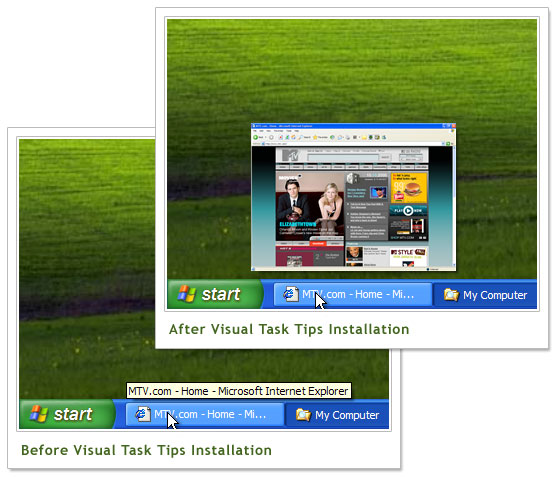 Visual Task Tips is an image preview shell enhancement utility for the Windows Taskbar. It shows a thumbnail preview image for each window in the taskbar when you mouse over the taskbar icon, similar to the upcoming feature in Windows Vista. Instead of seeing meaningless Internet Explorer or Word titles in your taskbar you can quickly scan for the correct page.
Visual Task Tips is an image preview shell enhancement utility for the Windows Taskbar. It shows a thumbnail preview image for each window in the taskbar when you mouse over the taskbar icon, similar to the upcoming feature in Windows Vista. Instead of seeing meaningless Internet Explorer or Word titles in your taskbar you can quickly scan for the correct page.
ALARM
Thursday, April 20, 2006
101 Fabulous Freebies

The best things in life aren't just free--they're indispensable. Case in point: these outrageously useful downloads, sites, and services
With thanks to PC WORLD
Tuesday, April 18, 2006
Liveplasma
The site allows you to search for your favorite band, movie, director, or actor, and based off of what you specify, a map will be created of similar items that may interest you. I tried a wide variety of queries, and each time, the results were comprehensive and very appropriate. In fact, it's a safe bet that you're sure to be interested in the majority of what they present to you. Links are provided to the items that may interest you, and this makes further research and purchasing a breeze.
HouseCall Scan your hard drive for viruses and spyware

Scan your hard drive for viruses and spyware with this free online tool. You simply choose the drives you want to scan and click on the "Scan" button. HouseCall can check more than 17,000 files in five minutes. Unlike Symantec's online tool, which only scans for viruses, HouseCall scans and fixes any infected files.
Friday, April 14, 2006
FoxIt Reader

Foxit Reader is small (the download is less than 1MB), so it downloads quickly. It doesn't need any installation, so you can start to run it as soon as you've downloaded it.
And It starts up immediately, so you don't need to wait for an annoying "Welcome" screen to disappear.
Foxit Reader is extremely easy to use, just double click it to start and then click open button to open your PDF document. If you want to print, click on "Print" button. If you want to change the page layout for printing, select "Print Setup" from "File" menu.
Foxit Reader runs on Windows 95/98/NT/2000/XP/2003. It is provided by Foxit Software Company free for non-commercial use. This product is provided AS IS without any explicit or implicit warranty.
Thursday, April 13, 2006
Google Calendar

Google launched their much-anticipated Google Calendar today, dubbed CL2 (in beta, of course) Does Google Calendar deliver? Well, there’s certainly plenty to like about it. It has a slick interface and it’s fast (at switching between pages, anyway). So give it a try but just remember its still in Beta (but then again so is Google mail but that has still taken over the world)
Subscribe to:
Posts (Atom)


