 SmartClose is a free program that will automate the process of closing all running programs. It can also save the state of the system to a system snapshot, so all the programs that have been closed can be also easily restarted later by SmartClose.
SmartClose is a free program that will automate the process of closing all running programs. It can also save the state of the system to a system snapshot, so all the programs that have been closed can be also easily restarted later by SmartClose.Many tasks that can be performed on PC's these days require you to close all currently running programs. For example, almost every installer asks you to close all other applications to minimize conflicts and to avoid replacing in-use files. Other high-end tasks, such as burning CD's and defragmenting or scanning hard drives can slow down or even fail when other processes 'kick in', like background programs, the screen saver or a scheduled task.
Of course, you can manually exit each program one by one, disable the screen saver… That is when SmartClose comes in! SmartClose will automatically close all running programs, disable the screen saver and halt all other processes that can interrupt without asking.
But what when you have finished the task that required you to use SmartClose and you want to restore the programs and such that were disabled by SmartClose? Restart the computer? No, because before SmartClose closes or disables anything, it will first save the current state of the system (running programs, screen saver…) to a 'system snapshot', that can later be opened and restored again by SmartClose.
 Photo collection manager ImgSeek helps you organize your photos. When you make a simple sketch of the photo you're looking for, ImgSeek pulls up the closest matches so you can find the right one. You can organize photos in HTML albums or group them by similar features. Edit metadata for images to make it easy to find desired images later.
Photo collection manager ImgSeek helps you organize your photos. When you make a simple sketch of the photo you're looking for, ImgSeek pulls up the closest matches so you can find the right one. You can organize photos in HTML albums or group them by similar features. Edit metadata for images to make it easy to find desired images later. Keeping yourself healthy can be an ongoing project. Watching what you eat, what you drink, what kind of vitamins to take (and not take), can be an a challenge. Sometimes we worry about the big issues, and forget about the little ones. Sometimes we get so caught up in the small issues, and don't pay attention to what turns out to be something big. With all the new medical information that is available in libraries, the media, and on the Internet, it is nice to find a site that helps make it easier to understand these medical issues, and to plan a path to deal with them.
Keeping yourself healthy can be an ongoing project. Watching what you eat, what you drink, what kind of vitamins to take (and not take), can be an a challenge. Sometimes we worry about the big issues, and forget about the little ones. Sometimes we get so caught up in the small issues, and don't pay attention to what turns out to be something big. With all the new medical information that is available in libraries, the media, and on the Internet, it is nice to find a site that helps make it easier to understand these medical issues, and to plan a path to deal with them. The idea is simple. It's a globe that sits inside your PC. You point and zoom to anyplace on the planet that you want to explore. Satellite images and local facts zoom into view. Tap into Google search to show local points of interest and facts. Zoom to a specific address to check out an apartment or hotel. View driving directions and even fly along your route. We invite you to try it now.
The idea is simple. It's a globe that sits inside your PC. You point and zoom to anyplace on the planet that you want to explore. Satellite images and local facts zoom into view. Tap into Google search to show local points of interest and facts. Zoom to a specific address to check out an apartment or hotel. View driving directions and even fly along your route. We invite you to try it now. Legal Music Sharing
Legal Music Sharing This is an absolutely great cultural marketing initiative, spreading valuable passages from some of the best classical writings in remixes and mashups completely created by users. Penguin Books has in fact made available a good number of audio recordings containing the voices of some popular actors reading through classical passages. Users can freely download the recordings and remix them with music and sounds in any way they like.
This is an absolutely great cultural marketing initiative, spreading valuable passages from some of the best classical writings in remixes and mashups completely created by users. Penguin Books has in fact made available a good number of audio recordings containing the voices of some popular actors reading through classical passages. Users can freely download the recordings and remix them with music and sounds in any way they like. Doing a capture of your current Windows desktop is simple enough, right? All you have to do is hit a few buttons on your keyboard (Ctrl and Print Screen at the same time) and it is automatically copied onto your clipboard. So why would you need a separate program running to do something you can do already with just a few quick finger strokes?
Doing a capture of your current Windows desktop is simple enough, right? All you have to do is hit a few buttons on your keyboard (Ctrl and Print Screen at the same time) and it is automatically copied onto your clipboard. So why would you need a separate program running to do something you can do already with just a few quick finger strokes? Auction Explorer is the first and only Internet Explorer Add-on for eBay. Now you have access to the advanced eBay search features right from within Internet Explorer. Easily save and navigate searches on your terms. You can even sync your eBay Watches and Bids with one click access! Stay on top of your auctions with Auction Explorer for eBay.
Auction Explorer is the first and only Internet Explorer Add-on for eBay. Now you have access to the advanced eBay search features right from within Internet Explorer. Easily save and navigate searches on your terms. You can even sync your eBay Watches and Bids with one click access! Stay on top of your auctions with Auction Explorer for eBay.
 A simple way to organize, print, and share
A simple way to organize, print, and share PhotoFiltre is a complete image retouching program. It allows you to do simple or advanced adjustments
PhotoFiltre is a complete image retouching program. It allows you to do simple or advanced adjustments How-to manuals are very popular when you are trying to do something for the first time (or the second time, or the third time, you know what I mean). The success of the "…for Dummies" book series is a great example of that. But sometimes you need information faster than you can run to a bookstore. That is where the internet comes in handy, and today's Famly First Site comes in even handier.
How-to manuals are very popular when you are trying to do something for the first time (or the second time, or the third time, you know what I mean). The success of the "…for Dummies" book series is a great example of that. But sometimes you need information faster than you can run to a bookstore. That is where the internet comes in handy, and today's Famly First Site comes in even handier. I Used To Believe is a collection of ideas that adults thought were true when they were children. It will remind you what it was like to be a child, fascinated and horrified by the world in equal parts. The following pages will reassure you that the things you used to believe weren't so strange after all...
I Used To Believe is a collection of ideas that adults thought were true when they were children. It will remind you what it was like to be a child, fascinated and horrified by the world in equal parts. The following pages will reassure you that the things you used to believe weren't so strange after all... On June 6, Apple released a public preview of QuickTime 7 Player and QuickTime 7 Pro for Windows, the industry?s first mainstream H.264 solution for streaming and playback of high-definition (HD) video on the Windows platform.
On June 6, Apple released a public preview of QuickTime 7 Player and QuickTime 7 Pro for Windows, the industry?s first mainstream H.264 solution for streaming and playback of high-definition (HD) video on the Windows platform. This is one of those great discoveries that keeps you tinkering all day. I discovered Konfabulator and the rest was history. Here's why:
This is one of those great discoveries that keeps you tinkering all day. I discovered Konfabulator and the rest was history. Here's why: LinkStash is an outstanding new Windows bookmarks/favorites manager which works for all later versions of Internet Explorer, Netscape, and Opera. LinkStash will open and close with your browser, and easily store and organize all your favorite links in a familiar Explorer-style tree arrangement. Add new links instantly with a keystroke or handy toolbar buttons in LinkStash or on the IE toolbar. All your bookmarks are contained in one compact file for easy synchronizing to other computers. LinkStash can also be configured with an infinite variety of different highlighting options for various folders, or individual bookmarks. LinkStash includes complete automated password control with fully automated logon to any website requiring username/password. LinkStash also includes a powerful search feature which makes forgotten links a breeze to find. It works so well, that 5 minutes with LinkStash and we are betting you will never want to use IE favorites or Netscape bookmarks again!
LinkStash is an outstanding new Windows bookmarks/favorites manager which works for all later versions of Internet Explorer, Netscape, and Opera. LinkStash will open and close with your browser, and easily store and organize all your favorite links in a familiar Explorer-style tree arrangement. Add new links instantly with a keystroke or handy toolbar buttons in LinkStash or on the IE toolbar. All your bookmarks are contained in one compact file for easy synchronizing to other computers. LinkStash can also be configured with an infinite variety of different highlighting options for various folders, or individual bookmarks. LinkStash includes complete automated password control with fully automated logon to any website requiring username/password. LinkStash also includes a powerful search feature which makes forgotten links a breeze to find. It works so well, that 5 minutes with LinkStash and we are betting you will never want to use IE favorites or Netscape bookmarks again!
 If you head to the GOOGLE Help Center, you’ll find search tools already online and devoted to books and many other things. In fact, that list of search engines is likely to contain something you didn’t know they covered. It’s a list that covers 25 tools and services (as of this writing).
If you head to the GOOGLE Help Center, you’ll find search tools already online and devoted to books and many other things. In fact, that list of search engines is likely to contain something you didn’t know they covered. It’s a list that covers 25 tools and services (as of this writing).
 FireANT is an RSS video aggregator and media player that can automatically download media content for you to watch and listen to. FireANT lets you subscribe to any RSS 2.0 feed that supports enclosures by adding the URL of the channel manually, browsing FireANT's Directory, or search for video on the web using Yahoo! Video Search. Requires major video players like Windows Media, QuickTime and RealPlayer for playback.
FireANT is an RSS video aggregator and media player that can automatically download media content for you to watch and listen to. FireANT lets you subscribe to any RSS 2.0 feed that supports enclosures by adding the URL of the channel manually, browsing FireANT's Directory, or search for video on the web using Yahoo! Video Search. Requires major video players like Windows Media, QuickTime and RealPlayer for playback. The more tasks we start doing on our computers, the better organizational tools we need. Thanks to Stick, we now can get quicker access to notes, folders, and more information just by clicking a dropdown menu on our desktops. This program gives you a free and simple way of adding useful tabs to your computer’s desktop.
The more tasks we start doing on our computers, the better organizational tools we need. Thanks to Stick, we now can get quicker access to notes, folders, and more information just by clicking a dropdown menu on our desktops. This program gives you a free and simple way of adding useful tabs to your computer’s desktop. Fonts are just plain fun. Free fonts are even better. Font Diner, makers of fine retro fonts, typically based on pop-culture, have several free fonts in their Free Silverware collection. All the Font Diner fonts are available for both PC and Mac users, and chances are, you'll find something that fits your creative needs, or at least brings back a memory of mid-Twentieth century culture. My personal favorites are in the Brain Eaters b-movie font collection, which aren't free, but smack of all my favorite rock posters. [Windows/Mac $0.00]
Fonts are just plain fun. Free fonts are even better. Font Diner, makers of fine retro fonts, typically based on pop-culture, have several free fonts in their Free Silverware collection. All the Font Diner fonts are available for both PC and Mac users, and chances are, you'll find something that fits your creative needs, or at least brings back a memory of mid-Twentieth century culture. My personal favorites are in the Brain Eaters b-movie font collection, which aren't free, but smack of all my favorite rock posters. [Windows/Mac $0.00] With these top tips for Windows XP, you can save time and get things done much more quickly, whether it's printing documents, finding files, or launching favourite applications
With these top tips for Windows XP, you can save time and get things done much more quickly, whether it's printing documents, finding files, or launching favourite applications
 MyWebEx PC is the only remote PC access provider to offer a free and secure remote PC work solution that's easy to set up and use.
MyWebEx PC is the only remote PC access provider to offer a free and secure remote PC work solution that's easy to set up and use.

 Chaos Manager is a compact organizer that includes an appointment/to-do manager, a calendar, contacts, a notebook, print/import/export and more. It can remind you of appointments via popup dialog, or optionally send email reminders to a specified email address - allowing you to get reminders, even if you are away from home. If you commute between 2 computer locations, you can use the built-in FTP synchronization feature to exchange and sync data with another install of Chaos Manager (e.g in your office). Additional features include password protection, customizable interface with many skins to choose from and more. As far as features, Chaos Manager is a mostly basic PIM, but the FTP sync features and email forwarding add some good features that may be more useful to some, than other advanced organizer features.I use this program and it is just great
Chaos Manager is a compact organizer that includes an appointment/to-do manager, a calendar, contacts, a notebook, print/import/export and more. It can remind you of appointments via popup dialog, or optionally send email reminders to a specified email address - allowing you to get reminders, even if you are away from home. If you commute between 2 computer locations, you can use the built-in FTP synchronization feature to exchange and sync data with another install of Chaos Manager (e.g in your office). Additional features include password protection, customizable interface with many skins to choose from and more. As far as features, Chaos Manager is a mostly basic PIM, but the FTP sync features and email forwarding add some good features that may be more useful to some, than other advanced organizer features.I use this program and it is just great
 WYSIWYG Web Builder allows you to create a standard HTML web page without the need for any HTML knowledge. You can simply position elements where you want them to appear (text blocks, images etc.) and preview your creation, then publish it with the built-in FTP uploader. The program supports standard HTML markups, as well as forms, and can help you insert various media types, including Flash, Java, ActiveX and more. The program also supports some enhancements, such as colored scroll bars, rollover images, ready-to-use Java Scripts, word highlighting and more. Advanced users can also edit and insert HTML code as needed.
WYSIWYG Web Builder allows you to create a standard HTML web page without the need for any HTML knowledge. You can simply position elements where you want them to appear (text blocks, images etc.) and preview your creation, then publish it with the built-in FTP uploader. The program supports standard HTML markups, as well as forms, and can help you insert various media types, including Flash, Java, ActiveX and more. The program also supports some enhancements, such as colored scroll bars, rollover images, ready-to-use Java Scripts, word highlighting and more. Advanced users can also edit and insert HTML code as needed.
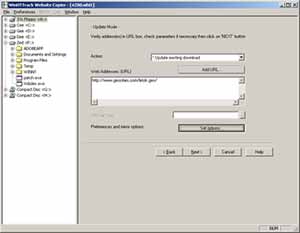 HTTrack is a free (GPL, libre/free software) and easy-to-use offline browser utility.
HTTrack is a free (GPL, libre/free software) and easy-to-use offline browser utility. Books On MP3, offering a collection of mp3 versions of several Mark Twain short stories, along with The Love Song of J Alfred Prufrock by T.S. Eliot, The Monkey's Paw, and Jonathan Swift's A Modest Proposal. All the free stuff is encoded at 64 kbps 44kHz, which is more than acceptable for spoken word. The narrator, John Born, doesn't have my favorite reading voice, but he won't put you to sleep either. The Monkey's Paw is performed by the Blue Ridge Audio Players and is a must-have addition to any audio book collection. Of course the site would like you to purchase other audio books after trying out these freebies, but there are no strings to grabbing the free offerings.
Books On MP3, offering a collection of mp3 versions of several Mark Twain short stories, along with The Love Song of J Alfred Prufrock by T.S. Eliot, The Monkey's Paw, and Jonathan Swift's A Modest Proposal. All the free stuff is encoded at 64 kbps 44kHz, which is more than acceptable for spoken word. The narrator, John Born, doesn't have my favorite reading voice, but he won't put you to sleep either. The Monkey's Paw is performed by the Blue Ridge Audio Players and is a must-have addition to any audio book collection. Of course the site would like you to purchase other audio books after trying out these freebies, but there are no strings to grabbing the free offerings.
 Falling into the DVD, audio, screensaver and wallpaper categories, this site is beyond cool. Animusic has created a DVD performance, completely animated, of some musical machines performing orchestral compositions. 5 second clips of each instrument are available in Quicktime format and the Wallpapers taken from the animation are a must have for anyone who likes to change the way their background looks. If you have an ATI video card, there's a bonus screensaver available from the ATI site. The site meant for selling the DVD, but the wallpapers and screensavers are worth a visit even if you aren't interested in buying. The sample clips alone intrigued me enough to want to place an order.
Falling into the DVD, audio, screensaver and wallpaper categories, this site is beyond cool. Animusic has created a DVD performance, completely animated, of some musical machines performing orchestral compositions. 5 second clips of each instrument are available in Quicktime format and the Wallpapers taken from the animation are a must have for anyone who likes to change the way their background looks. If you have an ATI video card, there's a bonus screensaver available from the ATI site. The site meant for selling the DVD, but the wallpapers and screensavers are worth a visit even if you aren't interested in buying. The sample clips alone intrigued me enough to want to place an order.
 To most of us, searching for content on the Web is a text only affair. There are image and video concepts that are currently being worked on, but text still prevails. However, it’s not always the easiest thing to navigate, especially for those among us who have accessibility problems. Technology advances each and every day, and a service called Speegle will actually read the search results to you.
To most of us, searching for content on the Web is a text only affair. There are image and video concepts that are currently being worked on, but text still prevails. However, it’s not always the easiest thing to navigate, especially for those among us who have accessibility problems. Technology advances each and every day, and a service called Speegle will actually read the search results to you. edit web pages from your browser
edit web pages from your browser The progress of Windows has meant that some old software will not work properly with Windows XP. The Windows Application Compatibility Toolkit is the best way to get them working again.
The progress of Windows has meant that some old software will not work properly with Windows XP. The Windows Application Compatibility Toolkit is the best way to get them working again.
 If you're sitting at your computer whiling the hours away, let Holding Pattern whisk you off on an exotic voyage on an international airliner.
If you're sitting at your computer whiling the hours away, let Holding Pattern whisk you off on an exotic voyage on an international airliner. Spyware, adware, browser hijackers, and dialers are some of the fastest-growing threats on the Internet today.
Spyware, adware, browser hijackers, and dialers are some of the fastest-growing threats on the Internet today.
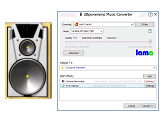 Often called a Swiss army knife of Audio, dMC is able to:
Often called a Swiss army knife of Audio, dMC is able to: You shouldn't have to be a spelling champion to use Outlook Express--but since the program doesn't have a spelling checker, that seems to be the target market. Spell Checker for OE integrates with Outlook Express to help you catch those pesky typos and misspellings.
You shouldn't have to be a spelling champion to use Outlook Express--but since the program doesn't have a spelling checker, that seems to be the target market. Spell Checker for OE integrates with Outlook Express to help you catch those pesky typos and misspellings.
 People like to have a repertoire of quotes that they can pull out from time to time, and you can quote me on that. Many of our world’s brightest minds from both the past and present have contributed succinct lines of reasoning that continue to stick with us. For an example of one of these visionaries, just look at Paris Hilton. The phrase “That’s Hot” packs so much meaning into two words. It’s a versatile saying that can apply to anything from the sun to a bowl of soup. Pack your brain with more quotes than you’ll ever need
People like to have a repertoire of quotes that they can pull out from time to time, and you can quote me on that. Many of our world’s brightest minds from both the past and present have contributed succinct lines of reasoning that continue to stick with us. For an example of one of these visionaries, just look at Paris Hilton. The phrase “That’s Hot” packs so much meaning into two words. It’s a versatile saying that can apply to anything from the sun to a bowl of soup. Pack your brain with more quotes than you’ll ever need Google's GMail gives you a hefty 1000 megabytes of storage--more than most of us need for e-mail. GMail Drive lets you turn your GMail account into file storage. This shell namespace extension creates a virtual file system on top of your GMail account. You can copy files to and from the GMail Mail Drive folder by dragging and dropping, just as you would with any other drive.
Google's GMail gives you a hefty 1000 megabytes of storage--more than most of us need for e-mail. GMail Drive lets you turn your GMail account into file storage. This shell namespace extension creates a virtual file system on top of your GMail account. You can copy files to and from the GMail Mail Drive folder by dragging and dropping, just as you would with any other drive.