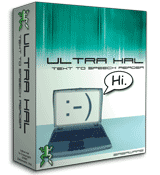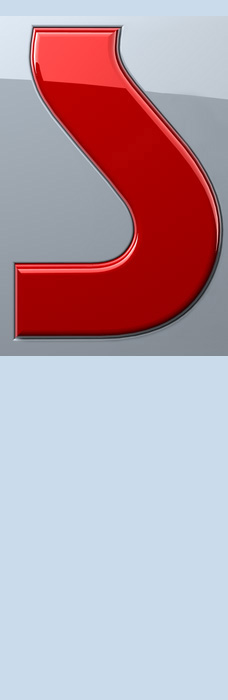your computer, without the computer™
PortableApps Suite™ is a collection of portable apps including a web browser, email client, office suite, calendar/scheduler, instant messaging client, antivirus, sudoku game, backup utility and integrated menu, all preconfigured to work portably. Just drop it on your portable device and you're ready to go.
Included Applications
PortableApps Menu ScreenshotAll versions of the PortableApps Suite include the integrated PortableApps Menu (pictured at right) and the PortableApps Backup utility along with a set of custom icons, an autoplay configuration, folders and a quick start shortcut. In addition, the packages include:
PortableApps Suite (Standard Edition): ClamWin Portable (antivirus), Mozilla Firefox - Portable Edition (web browser), Gaim Portable (instant messaging), OpenOffice.org Portable (office suite), Sudoku Portable (puzzle game), Mozilla Sunbird - Portable Edition (calendar/task manager) and Mozilla Thunderbird - Portable Edition (email client) and runs comfortably from a 512MB drive.
PortableApps Suite (Lite Edition): Uses AbiWord Portable (word processor) instead of OpenOffice.org Portable and runs comfortably from a 256MB drive.
PortableApps Suite (Base Edition): If you'd like to pick and choose exactly which apps to include, you can try Portable Apps Suite (Base Edition). This is a stripped down package with just the PortableApps Menu, PortableApps Backup utility and custom folders, icons and autorun. It's less than 1MB installed, so it's a great option for smaller drives.
 PC INSPECTOR™ File Recovery 4.x is a data recovery program that supports the FAT 12/16/32 and NTFS file systems.
PC INSPECTOR™ File Recovery 4.x is a data recovery program that supports the FAT 12/16/32 and NTFS file systems.