Pando is free personal P2P software that makes sending and receiving large files a breeze. Need to email large attachments, IM a folder or publish your downloadable videos to the web? Meet Pando.

EverNote - EverNote Release Notes
IT'S A FREE* PHONE NUMBER AND VOICEMAIL
![]()
Give it out instead of your personal numbers.
![]()
Use it online, in stores, and out on the town.
Keep unwanted callers away. Always be in reach. Protect your privacy.
"All through history, when governments have to create more and more laws to control, there is decline and less control."
I just tried an odd new community tool, MyBlogLog. The system lets you "join" a blog or site, so you also see other people who are members of the site. If you happen to see someone you know (a friend, perhaps, or maybe an industry figure or famous person), you'll likely want to see what other sites they have joined. (By default, you become a member of a site after you've visited it 10 times.) It's a neat social networking tool and unique in that it requires no action from participants to join the sites with which they develop affiliations. YES i DID join and you can find me HERE
Thanks to Rafe Needleman for the link
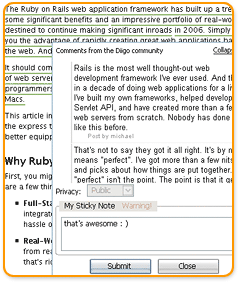
Diigo is about "Social Annotation"

This is a very ambitious wiki-like tool designed to make civic groups, like political campaigns and neighborhood committees, more effective.

Meetro "overlays the physical world on top of the online world." It's an instant messenger service with the flourish of being location-savvy. If you tell it where you are, and if your friends do the same, it'll tell you which of your buddies are nearby. You can also connect to people in your extended network. The system will read your MySpace profile and integrate with instant messenger networks like AIM. There are PC and Mac versions. Mobile support is forthcoming

WikiWalki lists local and international trails, and it appears that the site has a large international audience. I’m not surprised by this because people from many countries outside of the United States seem to have a healthier lifestyle, and they’re more likely to keep physical fitness at the top of their agenda. If you can’t find any trails for the activity and location that you want, then do some research and build your own. The interface is very simple to use, and all you really need to do is point-and-click to layout the path for your trail. Once built, you can then export the trail information to your GPS device so that you won’t get lost in your quest. Happy trails!
 Bubblesnaps allows you to easily add speech and thought bubbles to your uploaded photos, and as you would imagine, you can customize the size and position of these additions. The bubbles will play out in the order that you added them, and you can then send your creation out to your friends and post it on your Web site. Just GREAT to send to those friends of yours
Bubblesnaps allows you to easily add speech and thought bubbles to your uploaded photos, and as you would imagine, you can customize the size and position of these additions. The bubbles will play out in the order that you added them, and you can then send your creation out to your friends and post it on your Web site. Just GREAT to send to those friends of yours
 is a funny (but solid!) powerful organizer with an eye catching interface. It lets you to manage yearly, monthly, weekly and daily tasks based on their frequency of occurrence. It also features a Contacts Manager that links with e-mail client, Internet browser and Windows telephony. The integrated Block-Notes is text editor and note organizer at same time. One basic To-Do List complete the opera. You can (MUST!) freely diffuse and use this program only if credits is given, and the sisterware scheme is satisfied sending me informations, photos or lingerie of your lovely sister! ;-)
is a funny (but solid!) powerful organizer with an eye catching interface. It lets you to manage yearly, monthly, weekly and daily tasks based on their frequency of occurrence. It also features a Contacts Manager that links with e-mail client, Internet browser and Windows telephony. The integrated Block-Notes is text editor and note organizer at same time. One basic To-Do List complete the opera. You can (MUST!) freely diffuse and use this program only if credits is given, and the sisterware scheme is satisfied sending me informations, photos or lingerie of your lovely sister! ;-)
 Want to print a document (OR Picture) directly on a buddy's printer, anywhere in the world? If you're both online, you can do it with PrinterAnywhere. The free utility installs on both PCs, and you can choose the PrinterAnywhere printer from any application. An encrypted version of the file shoots through the Internet and prints on your buddy's printer. Turn the idea around and you can share your printer with anyone. It's ideal for sending confidential documents (as noted, the file is encrypted when sent); and unlike e-mail, it can't be forwarded.
Want to print a document (OR Picture) directly on a buddy's printer, anywhere in the world? If you're both online, you can do it with PrinterAnywhere. The free utility installs on both PCs, and you can choose the PrinterAnywhere printer from any application. An encrypted version of the file shoots through the Internet and prints on your buddy's printer. Turn the idea around and you can share your printer with anyone. It's ideal for sending confidential documents (as noted, the file is encrypted when sent); and unlike e-mail, it can't be forwarded.
TheFreeDictionary.com, together with TheFreeLibrary.com, is the world’s most comprehensive online database of reference information. It’s a multi-dictionary/encyclopedia search engine with a customizable portal feature. Our goal is to become the best reference site on the Web, and we aim to meet all of your research/information needs.
What can you find at this incredible site? A dictionary. A thesaurus. Specialized dictionaries, including computing, medical, legal, and financial. Acronyms and idioms. Word of the day. Quote of the day. Article of the day. Today’s news. And killer word games.
Are you getting the picture? You’ll want to bookmark this site (and maybe make it your home page) for the next time you need to know something!
The front page is customizable, too. Create your own content to feel at home.

When it comes to backing up, you can never have enough utilities in your tool belt. You may just consider this program one of the most useful ones you can get.
Backing up is something we all need to do, but not many of us really do it. The reason we do not like to back up is it takes too much time. You have to bother with thinking about doing it, and then planning how you are going to do it. You have to figure out when to do it, and how often you should do it after that. It should not be this hard. Thanks to Backup To EMail, it no longer is.
This freeware program is brain dead simple.
Back up immediately any file or folder to your email account. You simply right click a file, choose “backup to email,” and it’s being sent to your email account.
There is no limit on the file size you can upload; it’s being split automatically for you. You enter the details of your email account only once. As email boxes grow in size (Gmail = 3GB, Hotmail = 2GB, Yahoo! = 2GB), people are using their mail boxes to backup their files; this software’s main aim is to help you do it very quickly in a simple right click on a file. When you enter in the settings screen the email address where you want to back up files, then the rest of the details (like outgoing SMTP server, if it requires authentication, SSL) are entered automatically for you for known mail servers.
If you use your own mail server account (for example, if you have an email in your university) then you can simply fill in the details of the mail server according to regular settings of any other email client like Outlook Express, Eudora, etc. Version 1.3.0 includes the ability to back up folders.

Google is diving further into the Web-based productivity-applications market by offering a new product that combines its online word-processing and spreadsheet programs.
The company launched on Wednesday a beta version of Google Docs & Spreadsheets. The free program lets people create, manage and share documents and spreadsheets on the Web.
The program enables people to collaborate online in real time, use a variety of file formats for importing and exporting, and publish documents and spreadsheets on a Web page or blog.
Google is not targeting the desktop productivity suite market place that Microsoft dominates with Office, despite speculation that it is, said Jonathan Rochelle, Google Docs & Spreadsheets product manager.
"It made sense to combine these products and people were asking for that," he said. "It doesn't change our strategy. This is complementary to desktop products...and lacks certain advanced features" of desktop products.
Podchains makes it easy to store and organise online media such as podcasts and video. Simply sign up for your account and enjoy using Podchains to manage your own Podcast. By adding details about specific files, or using our own "Bookmarklet", you can quickly save as many files as you like from around the web to your Podchain which you and your friends can then download through iTunes or any other Podcatcher.

The universal freeware editor is for you if you need to:
There is no complex install process, editor PSPad is ready to work immediately, without requiring customization. The editor supports many file types and languages, with syntax highlighting. There are macros, clip files and templates to automate repetitive activities. An integrated HEX Editor, Project support, FTP Client, Macro Recorder, File Search/Replace, Code Explorer, code page conversion, are just some of the many possibilities that PSPad can offer you.
Editor PSPad was tested in the Softpedia labs and Softpedia guarantees that PSPad editor is 100% FREE, which means it is a freeware product (both for personal and commercial use) that does not contain any form of malware, including but not limited to: spyware, viruses, trojans and backdoors.

Netvue Image Finder is a program used to search for images on the internet and immediately display the full-sized pictures in a slideshow format. You may then save selected images,
set your desktop wallpaper, or email a funny picture to your friends at the click of a button. Image Finder can also open your default browser to the original page the image was found on.
Many of us keep abreast of the latest topical news across many blogs or RSS feeds - either at each blog (individually), or on our favorite RSS reader. This can lead to information overwhelm and time wastage as the content is spread across many different channels or locations.
What if you wanted to access a topic from one location, that combines all your chosen feeds in one? And what if you wanted to make this combined "mashed up" content accessible to readers of your blog?
Before September 2006, there were no convenient and available options to us. Things are different today…
What do you get when you combine RSS, AJAX, Mashup, Web 2.0, and Community Tagging together?…
You get FWICKI . 
In short, Fwicki is a customizable RSS feed mashup application. It creates a personal Fwicki page for the owner with a unique url that resides at Fwicki.com. The Fwicki page is customizable and can be easily associated with a blog or web site. The Fwicki application also creates a unique RSS feed (mashup) that can be distributed via a web site or syndication service.
This new revolutionary new web application is now available for internet users. Fwicki combines a feature-rich experience that includes RSS, AJAX, mashups, dynamic search, community tagging, web presence, feed reader capabilities, feed generation capabilities and more. From my perspective, this application will take your RSS experience to a whole new level of fun and profit.
Clavier allows to create keyboard shortcuts using almost any keys, including the Windows key (around the Space key). The created shortcuts can be associated to programs (to launch) or text (to write). Bored to write your E-mail address? Create a universal keyboard shortcut to write it: it will work under Word, Excel, and your favorite Internet browser!
I have been using it for a little while, and I do have to say it is handy. I can now change all those simple Windows key shortcuts into something I might actually use.
When it comes to free and easy to use photo album generators, they do not get much better than JAlbum. This freeware file is one of the best I have ever used. When you usually think about free image gallery creators, you see something that has 2 templates that both make you puke. JAlbum breaks the stereotype and delivers awesome performance.
This gallery software makes web albums of your digital images. JAlbum aims to be the easiest to use and most powerful tool in this category - and free!
With JAlbum, no extra software is needed to view the albums - just your Web browser. Unlike “server side” album scripts, JAlbum albums can be served from a plain Web server without scripting support. Thanks to JAlbum’s built-in Web server, you can even share your albums straight from JAlbum. You can also share your albums on CD-ROM.
You can check out the screenshots of it in action via the Jalbum.net Web site. It also has a selection of sample albums you can flip through, too.
As you can see, JAlbum has more than just a few tricks up its sleeves. I think the built-in ability to be able to share your albums via CD-ROM will make this tool one that many folks will find interesting.
![]()
The Wonderful Icon 2.2 is a small Windows utility that resides in your PC's taskbar tray. Try it and you'll be hooked!
TWI has lots of wonderful features. With it, you can:
What if you could save every single Web site you like with the click of a button? Of course, you already can; these three great bookmarking services stand out from the crowd.
Del.icio.us
Del.icio.us lets you save, import, and tag bookmarks without fuss. As the most popular take-it-with-you bookmarking service, Del.icio.us can be a powerful tool for sharing content with other users.
![]() 7.3 out of 10
7.3 out of 10
Windows Live Favorites
Windows Live Favorites lets you save, import, and arrange bookmarks in subject folders, then view saved links without leaving the page--but it doesn't hook you up with other users' favorite URLs the way Del.icio.us does.
![]() 7.0 out of 10
7.0 out of 10
Diigo
Diigo lets you save, import, tag, highlight, mark up and share Web pages--offering more advanced research tools than Del.icio.us.
![]() 7.3 out of 10
7.3 out of 10
This is a temporary post that was not deleted. Please delete this manually. (da020037-8f2a-4c30-b5af-a7591cf19d7b)

IMSafer, a new service designed to protect children using instant messaging from online predators.
Part of this solution is software that you download to your computer. It monitors IM traffic for text that's likely coming from (or going to) a predator or pedophile and sends an e-mail alert to the person who set up the service. IMSafer does not allow parents to spy on everything their child is saying in IM (who has time to read IM logs anyway?), only the context around words and phrases that it flags as potentially dangerous. Parents should also know that IMSafer is not a totally stealthed application. While the monitor runs very unobtrusively, it can been found and disabled if your child knows how to do such things.
What's clever about the service is that if the software is installed on another computer--say at a friend's house or at your kid's school--alerts generated from your child's IM account at that location will be sent to you, not to the owner of the other PC. Likewise, if a friend of your child sets off an alert at your house, their parent will get the alert. Of course, you do have to get other parents and schools to install the software for this to work, and unfortunately there's no Mac version yet. Also, the program checks IM traffic from only AOL, Microsoft, and Yahoo; support for other services (including IM embedded in social networking sites) should be added soon.
Setting up IMSafer is very easy, and you don't have to know the IM screen names your child has; it tracks all conversations on the PCs you install it on, then it watches for those accounts to be used on other PCs that have IMSafer installed. The Web site could have offered parents more control over which accounts are managed, however. For example, if your child first logs on to an IM account at another location, you won't get his or her alerts, and it's unclear to me how you could claim this user ID as your child's even if you knew that it was.
Thanks to http://reviews.cnet.com/4531-10921_7-6648254.html?...
 If you're interested in adding widgets to your pages,, there are at the moment only a few good directories to grab them from. One of them is Widgetbox, which I've covered previously. And now there's Google, which has made it possible for widgets written for its own Google Desktop app to be installed in your own Web pages. Here's the current directory. See the news story.
If you're interested in adding widgets to your pages,, there are at the moment only a few good directories to grab them from. One of them is Widgetbox, which I've covered previously. And now there's Google, which has made it possible for widgets written for its own Google Desktop app to be installed in your own Web pages. Here's the current directory. See the news story.
I imagine it's just a matter of time until Yahoo figures out how to make its excellent Yahoo Widgets gizmos insert into Web pages.

Wheeeee! Draw your own ski slope
You'd never believe that you could create an addictive game in just two seconds with a swipe of your mouse.
But that's what you do with Line Rider, an amusing Flash cartoon in which you become the animator. Just click "Play," then "Continue." Draw a line and click the new Play button you see at the top of the window and you're in business.
The game's creator, who goes by the handle of "fsk," suggests you start by drawing a line from upper left to upper right. But try drawing a gradual, smiley curve instead and see what happens to the little toboggan rider who careens down your slope.
The game was just posted on Saturday but has already been played more than half a million times by fans around the world. It's another productivity enhancement from Deviant Art. Play the game
What’s the first thing that you see when you open up your Web browser? Depending on what your start page is set at, you could see news, media, weather, or even a personal blog. We’ve been molded to view informational resources as a good starting point for our Web browsing experience, but did you know that you can actually mimic your desktop experience in your browser? Services like goowy help to make this possible.
By setting goowy as your start page, you open yourself up to a wider range of content and functionality, and you’ll find that you’ll be able to get more done in a quicker way by taking this approach. A number of tools are included with your personal online desktop such as an instant messaging client that supports multiple networks, contacts, a calendar, games, and widget-like windows that provide access to specific content such as RSS feeds, comics, to-do lists, and so on. You’re freely given 1GB of storage for your files and 2GB of storage for your e-mail, so you have plenty of space to work with.