This app is a simple solution for creating up to 4 virtual desktops
for Windows. Virtual desktops come in handy because it can get
confusing when you have many application windows open simultaneously.
With a virtual desktop, you can give each application function its own
space. Put your email client on one desktop, your Web browser on
another desktop, your photo editor on a third desktop and your favorite
game on the fourth. I find it really handy for keeping interruptive
instant messenger windows from getting in the way of whatever I'm
doing. Desktops also separates taskbar items by desktop, making it
easier to get to the screen you want. Clicking the icon in the system
tray provides a visual of all four desktops (shown below) or you can
simply use Win+1,2,3 ,or 4 to switch between them. Desktops isn't a
replacement for having two monitors but it goes a long way to reducing
clutter on your desktop. [Windows XP/Vista $0.00]
for Windows. Virtual desktops come in handy because it can get
confusing when you have many application windows open simultaneously.
With a virtual desktop, you can give each application function its own
space. Put your email client on one desktop, your Web browser on
another desktop, your photo editor on a third desktop and your favorite
game on the fourth. I find it really handy for keeping interruptive
instant messenger windows from getting in the way of whatever I'm
doing. Desktops also separates taskbar items by desktop, making it
easier to get to the screen you want. Clicking the icon in the system
tray provides a visual of all four desktops (shown below) or you can
simply use Win+1,2,3 ,or 4 to switch between them. Desktops isn't a
replacement for having two monitors but it goes a long way to reducing
clutter on your desktop. [Windows XP/Vista $0.00]
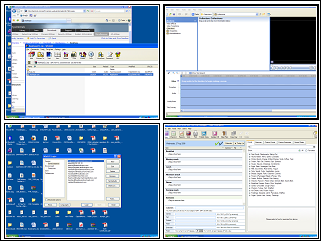
No comments:
Post a Comment