
Springdoo is a free service that lets you talk your emails. Anyone can now easily send talking emails in their own voice, without typing. You can Springdoo using your computer and a microphone, or any telephone.
Springdoo allows you to easily record audio message onto our secure servers, so you and / or other people can replay the message over the Internet.
Springdoo is a free solution designed for everyone. You do not need any special software or services to record and / or play a Springdoo. Springdoo uses streaming file technology, so there are no file attachments to send in emails and / or download.
Springdoo is primarily a talking email solution, allowing you to quickly and easily create and send talking email. You can create a Springdoo (a talking email) using your computer and a microphone, or any telephone such as your land line, mobile / cell or even a pay phone.
Because Springdoo is an easy way to record, store and serve audio over the Internet, some people are even using Springdoo to record audio messages that are then placed on websites, chat rooms, dating sites and blogs for anyone to listen to.

Download Springdoo Toolkit
Click on the link below (or copy the link and paste it into your Internet browser address), to listen to my message:
http://enus.springdoo.com/public/play/?id=FF9C5177FC6AB9DE






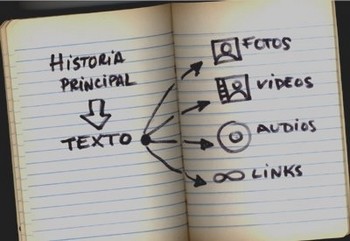









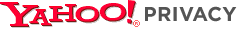






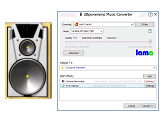










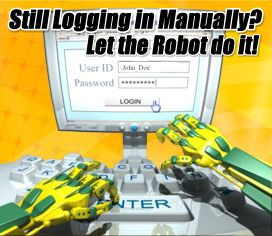

 >
>



