 Description: Use Iconoid to hide your desktop icons when your cursor is not on the desktop so that you can see your desktop wallpaper. Also, make your desktop icon backgrounds transparent or change the color of the text or background. Save and restore icon positions and Hide windows quickly. Iconoid can be hidden or it can live in the system tray. Other features as well. Very customizable. Not resource intensive. Help is included and full source is available.
Description: Use Iconoid to hide your desktop icons when your cursor is not on the desktop so that you can see your desktop wallpaper. Also, make your desktop icon backgrounds transparent or change the color of the text or background. Save and restore icon positions and Hide windows quickly. Iconoid can be hidden or it can live in the system tray. Other features as well. Very customizable. Not resource intensive. Help is included and full source is available.
Sunday, February 27, 2005
Iconoid
 Description: Use Iconoid to hide your desktop icons when your cursor is not on the desktop so that you can see your desktop wallpaper. Also, make your desktop icon backgrounds transparent or change the color of the text or background. Save and restore icon positions and Hide windows quickly. Iconoid can be hidden or it can live in the system tray. Other features as well. Very customizable. Not resource intensive. Help is included and full source is available.
Description: Use Iconoid to hide your desktop icons when your cursor is not on the desktop so that you can see your desktop wallpaper. Also, make your desktop icon backgrounds transparent or change the color of the text or background. Save and restore icon positions and Hide windows quickly. Iconoid can be hidden or it can live in the system tray. Other features as well. Very customizable. Not resource intensive. Help is included and full source is available.
ELATED
 Back in they heyday of the World Wide Web, it seemed like one out of three sites had HTML tutorials, free corny graphics, and other resources for starting Web developers. I know I remember this period of time, and I’m sure you can also recall when every Web page looked like it had been regurgitated by a pelican. As time has passed, the resources have become much better, but remnants of the olden days can still be found lurking online. A site called ELATED contains nice tools and tutorials that you can use in your development projects.
Back in they heyday of the World Wide Web, it seemed like one out of three sites had HTML tutorials, free corny graphics, and other resources for starting Web developers. I know I remember this period of time, and I’m sure you can also recall when every Web page looked like it had been regurgitated by a pelican. As time has passed, the resources have become much better, but remnants of the olden days can still be found lurking online. A site called ELATED contains nice tools and tutorials that you can use in your development projects.These type of sites are a dime a dozen nowadays, but one of the things that makes this one a little more noteworthy is its collection of templates. The truth is that even if you can program HTML code with your eyes closed, if your design skills are nonexistent, you'll have a hard time in developing an attractive site. Most of these templates are very well done, and you can download all of the needed files in order to customize the template to your message. This is a great way to give your site the design kick that it has needed for so long. ELATED also features a collection of tutorials that are useful for beginners and slightly more advanced developers. Look through the free graphics and other content to help bring your personal creativity out of hibernation.
Saturday, February 26, 2005
welcome to metacafe.com
welcome to metacafe.com
are you bored?
are you bored?
CLICK to see thousands of the best videos, images and sounds on the internet!
welcome to metacafe.com
welcome to metacafe.com
are you bored?
are you bored?
CLICK to see thousands of the best videos, images and sounds on the internet!
Folder Lock 5.1.6 (Keep private files safe)

Platform Windows 2000, Windows 98, Windows ME, Windows NT, Windows XP
Type function limited demo but well worth the price for the FULL download
Manufacturer: New Softwares Inc
Size 1.8MB
Folder Lock Plus is a file-security program that can lock, hide or encrypt and number of files or folders on your PC.
This protection isn't limited to files/folders on internal hard drives either - it can protect files/folders on any media (USB Flash Drives, Memory Sticks, CD-RW, floppies etc).
Conveniently, any protection on files or folders remains active, even if the protected items are transferred from one PC to another.
The program is easy to use thanks to its user-friendly interface.
SEE A FLASH MOVIE
The best of music, movies, breaking news & Hollywood headlines.

Music
Music Store Radio
Movies
Downloads & DVDs
Sports NFL
NASCAR
MLB
NBA
Soccer
News News
TV/Celebrities
Hot Stuff Playboy TV
Mobile
Games
Wow!
RollingStone.com
Friday, February 25, 2005
FILECLOUD
I have just found the brand new file-sharing site called Filecloud
They are giving users the ability to upload and share their own files with the whole world, just their friends, or keep in a private "locker" for themselves with 100 megs of storage accessible via a "username.filecloud.com" type URL system and user interface for uploading, downloading, and managing your buddy list.
They are basically allowing all the features that a paid user will have in the future to be completely free for the first 10,000 people that sign up. They will have these accounts free until March 31st; but we'll let everyone know a week ahead of time that they will be switching the site over."
PS -- Let me know if you open an account and i will add it to my friends list. If you wish to add me my filecloud name is uk-tony
They are giving users the ability to upload and share their own files with the whole world, just their friends, or keep in a private "locker" for themselves with 100 megs of storage accessible via a "username.filecloud.com" type URL system and user interface for uploading, downloading, and managing your buddy list.
They are basically allowing all the features that a paid user will have in the future to be completely free for the first 10,000 people that sign up. They will have these accounts free until March 31st; but we'll let everyone know a week ahead of time that they will be switching the site over."
PS -- Let me know if you open an account and i will add it to my friends list. If you wish to add me my filecloud name is uk-tony
Thursday, February 24, 2005
Live ATC net
This site was launched as a resource for those who enjoy listening to live Air Traffic Control (ATC)...aviation enthusiasts, student pilots, student air traffic controllers, flight simulation enthusiasts, FBO operators, airline operators, and anyone with an interest in aviation communications.
LiveATC.net is a growing site geared to providing you with a sampling of live ATC radio traffic from around the world. We concentrate on providing ATC audio streams with high sound quality using MP3 streaming audio technology.
Other ATC Links
Via--Linkfilter
LiveATC.net is a growing site geared to providing you with a sampling of live ATC radio traffic from around the world. We concentrate on providing ATC audio streams with high sound quality using MP3 streaming audio technology.
Other ATC Links
Via--Linkfilter
network cameras
A network camera is a camera which is linked to a network and/or the internet. There is no need for a PC. The cam has a mini-PC in it-self!
The camera can be easily accesed with an internet browser. The camera image is usually placed in a certain web page...
Someone has already done a lot of homework and compiled a list of open cameras, you can see this list at www.griffid.com/htm/live_images.html
The camera can be easily accesed with an internet browser. The camera image is usually placed in a certain web page...
Someone has already done a lot of homework and compiled a list of open cameras, you can see this list at www.griffid.com/htm/live_images.html
EMS Free Surfer Companion 1.3.0.0

EMS Free Surfer Companion offers intelligent popup killing that eliminates browser pop-ups while you surf. It also includes a browser cache cleaner with cookie manager, and a search option to find items in your Favorites and the browser cache. Furthermore, the program offers an option to store site login information and automatically makes it available when you are entering the site. The automatic Washboard allows you to delete various internet traces automatically or at scheduled times. Additional features include URL aliases, web site snapshots, home page locking and more.
Browster

Browster makes it much faster and easier to browse through search results and other lists of links. Browster plugs into your current browser and preloads search results so you don’t have to wait. Its fast preview window lets you see web pages before you visit them. Learn more
Windows 2000 or XP ONLY
Wednesday, February 23, 2005
Mozilla - Home of the Firefox web browser, Thunderbird e-mail ...
Get Firefox 1.0, the faster, better web browser. Now available in 27 languages, for Windows, Mac OS X and Linux. “Security, Cool Features Of Firefox Web Browser Beat Microsoft’s IE”

The Thunderbird 1.0 e-mail client makes emailing safer, faster, and easier than ever before with new features like intelligent spam filters, saved search folders, RSS support, privacy protection and much more.

Mozilla Suite
Web browser, advanced e-mail and newsgroup client, IRC chat client, and HTML editing made simple.
NOTE
The Sunbird Project
The Sunbird Project is a redesign of the Mozilla Calendar component. Our goal is to produce a cross platform standalone calendar application based on Mozilla's XUL user interface language. At the moment the Sunbird name is a project name. It is not official and may change in the future.
Our intended user is someone who uses Mozilla Firefox and Mozilla Thunderbird and wants a calendar application based on Mozilla.
In addition, by focusing solely on standalone calendar, we believe we can make some dents in the overall footprint and performance of the calendar application by removing components and chrome we don't need.
Our first release Sunbird 0.2 is available for download.
Site of the Day: Veepers
Looking for a crazy site? The one where you can animate your plain old photos and make your subjects say crazy things? Whant to send the Ultimate thankyou message or Birthday Greeting?
Click here for Veepers!
Only caveat: Firefox is still unsupported, but you can still use Netscape if you're trying to avoid IE.
I'd love to see your best efforts. Make sure to email me the gems when you're done!
Tony
Click here for Veepers!
Only caveat: Firefox is still unsupported, but you can still use Netscape if you're trying to avoid IE.
I'd love to see your best efforts. Make sure to email me the gems when you're done!
Tony
Some People shouldn't get webcams.
Some People shouldn't get webcams. Just a little light music?????????
Tuesday, February 22, 2005
AndreaMosaic
Welcome to the official page of AndreaMosaic. With this freeware program you can create your own photomosaics made with your own pictures. A photo-mosaic is a mosaic where every tile is a photograph and not just a simple colored piece. Enjoy the program and feel free to contact Andrea at denzler at usa dot net.
Warren Simons: Photo Portfolio
Warren Simons: Photo Portfolio
and now for something different
On this site you will find a series of photo galleries—a portfolio of my work. Access the photos by clicking on each gallery link below. To return to this main page find the "HOME" link in the last photo in any gallery or at the bottom of the thumbnail window pane.
I live and work in New York City. I use a digital camera and edit in Photoshop. Most of my photos are reflections—in water, windows, or any other handy reflective surface. Among them you will find the people and places of New York City, New Orleans, Seattle, and Gloucester. No filters or plug-in utilities were used in Photoshop to create the effect seen in these photos.
I try to upload a new photo gallery every week or two so check back often!
and now for something different
On this site you will find a series of photo galleries—a portfolio of my work. Access the photos by clicking on each gallery link below. To return to this main page find the "HOME" link in the last photo in any gallery or at the bottom of the thumbnail window pane.
I live and work in New York City. I use a digital camera and edit in Photoshop. Most of my photos are reflections—in water, windows, or any other handy reflective surface. Among them you will find the people and places of New York City, New Orleans, Seattle, and Gloucester. No filters or plug-in utilities were used in Photoshop to create the effect seen in these photos.
I try to upload a new photo gallery every week or two so check back often!
UCmore XP FREE

Have this on my machine and it works a treat
UCmore XP works with any search engine in Internet Explorer to give you more substantial--and better organized--results. This toolbar auto-installs into IE. From its vantage point at the top of your browser, it lists several categories related to the subject of your search. You can click any of them for further lists of categorized links. If you want to know more about the site you're visiting, click UCmore XP's icon to see a description of the site's purpose.
Price: Free
Note--Though it mentions XP it will work on any IE version
Streamload
 I have a backup copy of my music, photos, and other important data at home. But like most people I've put off uploading my stuff to an online storage service because, well, tinkering under the hood is more fun than doing something I really should do. Then I ran across a service that makes it worth the hassle, in more ways than one.
I have a backup copy of my music, photos, and other important data at home. But like most people I've put off uploading my stuff to an online storage service because, well, tinkering under the hood is more fun than doing something I really should do. Then I ran across a service that makes it worth the hassle, in more ways than one.What if I said that you could access, and even stream, your favorite music and videos to any Web-connected PC in the world? Or how about sharing your fancy, high-resolution photos with the folks back home through a simple URL in an e-mail?
Okay, how about if I said you can do all this for free?
Check out Streamload:
It's an online storage service that offers all the goodies I mentioned, plus you can use it for free if you accept some restrictions. If you're willing to shell out a few bucks per month it gets even better, because the service doesn't charge you for predetermined storage limits (as Xdrive does) or even by the amount of storage you actually use (like Data Deposit Box).
NOTE For all the options INCLUDING the free one click on pricing on the main page
GREAT Help files HERE
It's also worth noting that Streamload isn't some new, fly-by night company. It's been around since 1998, and it's been profitable for the last three years. The company's not going anywhere, and neither is your data. Streamload keeps at least two copies of your stuff, in two different locations, at all times. And if something happens to one copy, the service automatically makes another one.
Get Your Gig On
Streamload recently updated its service interface, and for the most part it's a smooth operator. You can upload and download via the Web, or you can use its free uploader and downloader apps, which I found a bit more pleasant (plus, the apps offer a few extra features).
Uploading takes time, and lots of it. Obviously, your Internet service upload speed affects this greatly. With the T1 line at the office my upload speed maxed at about 162 kilobytes per second, but averaged somewhere closer to 100 KBps. Things were slower on my DSL line at home, where my average upload speed was in the 30-KBps range. Needless to say, uploading 30GB of music files will take a while: I recommend you start the process and go to bed.
Your stuff arrives at Streamload in your Inbox; once it's there, you can organize it however you want. The Web interface is fairly intuitive, and responds quickly to input. Once a file lives on Streamload you can access it from anywhere: You can play it, download it, and even rename it from within the Web interface. When you hit Play on an audio or video file, the service launches your desktop media player and begins streaming the file to your PC. Photos open within the Streamload interface, where you can even add comments.
Streamload keeps you informed about the amount of data you download (there's a ticker in the top-right corner of the Web interface). Streaming a media file affects your download total the same amount as transferring the file would. If you reach your maximum monthly allowance before 30 days are up, you're given the opportunity to upgrade your service and continue.
Send a Song
Streamload is worth a look for all the reasons I've just rattled off. But file sharing is where it really nails the deal. Now, I'm not going to get into a big discussion about the morality of sharing copyrighted material. Like Streamload, I'll just trust that we all know right from wrong.
So let's say you want to share photos from your last family vacation. While services like Ofoto and Yahoo let you upload and share images for free, they often won't display the photos at full resolution. From within Streamload's interface you can either send the files themselves to other Streamload users, or e-mail a link to the files to anyone, regardless of whether they use the service.
The e-mail recipient clicks on the link and sees a version of the Streamload site that provides access to the images. The service works the same way with music, video, and other files. You can also create an entire Hosted Files section with a Streamload URL, so you can simply point people to your shared files.
When a fellow Streamload user downloads one of your files, the download usage is charged against their monthly total. If a non-Streamloader accesses your stuff via a link you send, the download goes against your total. To prevent somebody with access to your files from using up your entire month's bandwidth allocation, you can limit the number of times they can download a file, and you can expire the link you send so it doesn't work after a certain date. If you're sending out links to multiple addresses you can even assign passwords for each person.
I like the Streamload service, even though it's not always flawless. I ran into a few error screens during regular use, and an e-mail address book would be nice. But overall, it runs well and the interface is solid. Obviously it's meant for broadband users, but dial-up folks can use it too--assuming they are absurdly patient.
Finally, I like any company with a sense of humor, and Streamload clearly has one. When you send a link via e-mail, pithy advertisements prefaced by meaningless numbers appear in the body of the message. For example: "#935. Streamload: Don't stream like a little girl!" and "#358. Streamload: More fun than watching a dog eating peanut butter."
Unlimited storage, easy access, a solid interface, and jokes about dogs eating peanut butter--what's not to like?
Sunday, February 20, 2005
FoxyTunes (Control your media player from within Mozilla Firefox) Free

Users of Firefox, Thunderbird or the Mozilla suite can use FoxyTunes to control their music in a toolbar.
FoxyTunes can control a wide range of different media players from Windows Media Player to iTunes and Winamp.
You can set up keyboard shortcuts to make controlling the media player even easy and install different skins to match the stye of your web browser.
There is also an alarm clock and a sleep timer.
Saturday, February 19, 2005
Don't email - vmail

Don't email - vmail
Introducing a new service from Tiscali, send video messages, make a live video call or video conference with up to six friends. The service is free of charge, doesnt require any specialist software and can be used by both broadband and dial up users. Use Vmail to
# Keep in touch with friends and family abroad
# Keep up to date with grandchildren
# Send a birthday or christmas message
# Make an announcement to a group of friends
# Have intimate video calls with loved ones far away
Creative Webcams
To use the service you will need a pc with internet access, the flash 6 plug in and of course a webcam. If you havent got a webcam don't worry Tiscali have teamed up with Creative labs to provide you with some great offers.
FreeSerifSoftware
Serif, Inc - the US office of the leading independent desktop publishing, design and graphics software developer - announces the launch of "FreeSerifSoftware.com", a new Web site devoted to providing FREE downloads of some of the most user-friendly design and publishing software available.

FreeSerifSoftware.com provides FREE software that covers just about everything from desktop publishing, drawing and digital imaging to 3D design and Web publishing.
Downloads are 100% FREE, fully functional and unlimited. There are no gimmicks, conditions or catches as Serif firmly believes that the best way to win future loyal customers is to exceed their expectations from Day One.
Desktop Publishing / Graphic Design / Image and Photo Editing / 3D Animation / Web Publishing

FreeSerifSoftware.com provides FREE software that covers just about everything from desktop publishing, drawing and digital imaging to 3D design and Web publishing.
Downloads are 100% FREE, fully functional and unlimited. There are no gimmicks, conditions or catches as Serif firmly believes that the best way to win future loyal customers is to exceed their expectations from Day One.
Desktop Publishing / Graphic Design / Image and Photo Editing / 3D Animation / Web Publishing
MEMEO™ FOR IPOD
Memeo Expands the Capabilities of iPod Beyond Music to Include E-mail and File Access and Helps Consumers Seamlessly Manage and Safeguard Precious Digital Files
Laguna Niguel, California -- February 14, 2005 – Tanagra, Inc., a worldwide provider of backup software for the digital consumer, today announced it is launching an iPod version of its flagship product, Memeo™. Memeo is designed to address the challenges of the digital lifestyle by providing consumers with a way to effortlessly and universally preserve and keep track of data files by working with their behaviors.

Memeo now expands the capabilities of iPod beyond managing music files to include access to e-mail, calendars and other personal files. iPod users can use Memeo to catch up on their latest e-mails, review notes, check schedules, look up contacts and have their latest files and digital photos with them wherever they go. Once the users have selected what files they want Memeo to keep track of, it will automatically update anything on the iPod along with new music selections each time the device is plugged in.
The increasing use of smart devices, especially the iPod are making music, photographs and the rest of our lives digital and portable. The challenge is how consumers will safeguard, monitor and manage all these files across multiple devices. Helping consumers manage, track and safeguard these digital files in a simple, natural way is the focus of Memeo zero-touch data preservation technology.
"The 20 million iPod users in the market today are already inseparable from their iPod. It is inevitable for them to want to do more. Memeo extends the functionality of the iPod beyond music naturally and effortlessly," stated Hong Bui, CEO and Co-founder of Tanagra. “Think of the iPod and Memeo as the vehicle for making everything in your digital life portable. Need your latest work with you? Plug in your iPod. Working at a remote location and you need to safeguard your work? Plug in your iPod. Memeo will do all of the work automatically.”
Memeo allows for integration and transformation of data and can advance the capability of a particular device. This further demonstrates the ability of Memeo to break away from traditional “back up” software. Because it works in concert with a user’s behavior, Memeo makes data migration effortless. Consumers can simply and securely establish what file to backup to a certain storage destination with Memeo’s simple SmartPick™ checklist. The product also offers multiplexing technology, which allows users to choose any combination of a wide selection of storage resources both on- and off-line to meet their individual needs. For example, MEMEO has the ability to separate work files from personal files. Users can copy personal information, emails, photos to their iPod and back up their work files to a corporate network automatically.
“Think of Memeo as your maintenance free, personal organization and filing system,” stated Lisa Davies Henderson, vice president of Consumer Marketing for Tanagra. “Memeo will automatically and discretely monitor your files and preserve, sync or transform your files in a way that you would intend to use them with the devices or storage that you have.”
Free downloads of Memeo are currently available at www.tanagra.com.
Tanagra has been funded entirely from personal funds invested by private investors and its founders.
For more information visit www.tanagra.com or contact Hong Bui at hong@tanagra.com.
Laguna Niguel, California -- February 14, 2005 – Tanagra, Inc., a worldwide provider of backup software for the digital consumer, today announced it is launching an iPod version of its flagship product, Memeo™. Memeo is designed to address the challenges of the digital lifestyle by providing consumers with a way to effortlessly and universally preserve and keep track of data files by working with their behaviors.

Memeo now expands the capabilities of iPod beyond managing music files to include access to e-mail, calendars and other personal files. iPod users can use Memeo to catch up on their latest e-mails, review notes, check schedules, look up contacts and have their latest files and digital photos with them wherever they go. Once the users have selected what files they want Memeo to keep track of, it will automatically update anything on the iPod along with new music selections each time the device is plugged in.
The increasing use of smart devices, especially the iPod are making music, photographs and the rest of our lives digital and portable. The challenge is how consumers will safeguard, monitor and manage all these files across multiple devices. Helping consumers manage, track and safeguard these digital files in a simple, natural way is the focus of Memeo zero-touch data preservation technology.
"The 20 million iPod users in the market today are already inseparable from their iPod. It is inevitable for them to want to do more. Memeo extends the functionality of the iPod beyond music naturally and effortlessly," stated Hong Bui, CEO and Co-founder of Tanagra. “Think of the iPod and Memeo as the vehicle for making everything in your digital life portable. Need your latest work with you? Plug in your iPod. Working at a remote location and you need to safeguard your work? Plug in your iPod. Memeo will do all of the work automatically.”
Memeo allows for integration and transformation of data and can advance the capability of a particular device. This further demonstrates the ability of Memeo to break away from traditional “back up” software. Because it works in concert with a user’s behavior, Memeo makes data migration effortless. Consumers can simply and securely establish what file to backup to a certain storage destination with Memeo’s simple SmartPick™ checklist. The product also offers multiplexing technology, which allows users to choose any combination of a wide selection of storage resources both on- and off-line to meet their individual needs. For example, MEMEO has the ability to separate work files from personal files. Users can copy personal information, emails, photos to their iPod and back up their work files to a corporate network automatically.
“Think of Memeo as your maintenance free, personal organization and filing system,” stated Lisa Davies Henderson, vice president of Consumer Marketing for Tanagra. “Memeo will automatically and discretely monitor your files and preserve, sync or transform your files in a way that you would intend to use them with the devices or storage that you have.”
Free downloads of Memeo are currently available at www.tanagra.com.
Tanagra has been funded entirely from personal funds invested by private investors and its founders.
For more information visit www.tanagra.com or contact Hong Bui at hong@tanagra.com.
Memeo. FREE
 Without a doubt, one of the most frustrating computing disasters is data loss. It always seems to happen at an inconvenient time, and for those less conscious of the need to backup their data, this kind of thing can wipe out hours, weeks, months, or even years of work. It’s always important to have recent copies of all your vital data, but for some people, the backup procedure feels too time consuming and repetitive. Wouldn’t it be nice if all of your desirable files were backed up automatically whenever they were modified? This is made possible with Memeo.
Without a doubt, one of the most frustrating computing disasters is data loss. It always seems to happen at an inconvenient time, and for those less conscious of the need to backup their data, this kind of thing can wipe out hours, weeks, months, or even years of work. It’s always important to have recent copies of all your vital data, but for some people, the backup procedure feels too time consuming and repetitive. Wouldn’t it be nice if all of your desirable files were backed up automatically whenever they were modified? This is made possible with Memeo.This software is perfect for those of us who are obsessed with up to date backups. You start off by telling the software what type of files you want it to keep track of. This can be anything from Word documents, media files, or even specific folders that you choose. Next, choose where you want Memeo to store your backups. This can be something like a removable drive, spare computer, FTP server, etc. While the software is running in the background, it tracks the files that you specified and automatically updates them to your desired storage locations whenever a change is made. Even if you're not connected to your backup destination 24/7, Memeo will still remembers what was changed and then updates the listing when the backup connection is restored. This automatic backup procedure is fantastic, and it appears to work beautifully. The software is free and is in preview stage for a short time, so grab it now and test it out. This type of thing could definitely become a huge hit.
[11.8M] [Win2k/XP] [FREE]
jetAudio

Overview
Supports All Major File Formats
jetAudio supports all major digital audio/video file formats, and CD/DVD*/VideoCD.
Supported file formats are :
Windows Sound Files (WAV)
MPEG Audio files (MP1, MP2, MP3) including mp3PRO
MPEG Audio Playlist Files (PLS, M3U)
MPEG Video Files (MPG, MPEG)
Windows Media Audio files (WMA)
Windows Media Video Files (ASF, WMV)
Windows Video Files (AVI)
DivX Video Files (AVI, DIVX) *
Ogg Vorbis Sound Files (OGG)
Apple Audio files (AIF and AIFF)
QuickTime files (QT, MOV and MP4) **
SUN Audio files (AU and SND)
RealMedia Files (RA, RAM, RM, RMM)
MIDI files (MID, RMI and KAR)
IMS file (IMS)
Module files (MOD, S3M, XM, MTM, STM, IT, ULT, 669, FAIR, MED, MDL, MDL, NST, OKT and WOW)
Monkey's Audio file format (APE)
MPEG Plus Audio files (MPC)
Free Lossless Audio Codec files (FLAC)
Ogg Media Files (OGM) *
MKV Video Files (MKV) *
* Requires additional codec from third party
For example, you should install DivX codec to play DivX format video files.
** Requires QuickTime 4 or higher
Supported disc formats are :
Audio CD
Video CD
DVD
(Note) DVD playback needs DVD decoder from third party.
Features
Supports All Major File Formats
Audio CD burning
Recording
Visualization powered by Sound2Vision
Various sound effects
Speed Control
Resume
Synchronized Lyric (Karaoke)
Alarm & Timer
Equalizer
Superb Crystal-Clear Sound
Conversion
Audio CD Ripping
Internet Broadcasting
Tag Editing
Multi-channel sound ouput
Crossfade
Skin
Subtitles
Internet CD Database
Convenient album management & Playlist
Utilities
MediaJoin 2.0
 MediaJoin enables you to easily join (combine) multiple audio or video files. Unlike most other file mergers, this program does not use a simple copy merge, but actually re-encodes the files, with options to change the output format, as well as format specific settings (bitrate,frequency,frame rate etc.). MediaJoin supports MP3, WMA, WAV, OGG, AVI, MPEG-1, MPEG-2, and WMV, and it can optionally include audio tag information for combined output audio files.
MediaJoin enables you to easily join (combine) multiple audio or video files. Unlike most other file mergers, this program does not use a simple copy merge, but actually re-encodes the files, with options to change the output format, as well as format specific settings (bitrate,frequency,frame rate etc.). MediaJoin supports MP3, WMA, WAV, OGG, AVI, MPEG-1, MPEG-2, and WMV, and it can optionally include audio tag information for combined output audio files.The above link will take you to the Snapfile download site but for further programs in this catagory Look HERE
Friday, February 18, 2005
Yahoo! Desktop Search
Yahoo! has just released the first public beta of their own desktop search app. You can find it HERE

Requires Windows XP or Windows 2000 SP 3+
Find it fast with the power of Yahoo! Search
* Find anything on your computer
* View search results instantaneously - as fast as you can type
* Protect your privacy with easy search controls
* It's free!

Requires Windows XP or Windows 2000 SP 3+
Find it fast with the power of Yahoo! Search
* Find anything on your computer
* View search results instantaneously - as fast as you can type
* Protect your privacy with easy search controls
* It's free!
Thursday, February 17, 2005
Guitar Tuner for Windows AND Metronome for Windows
Dont EVER say that the range of links on this page is anything but eclectic. So to keep you ALL happy here are two more that I have just found. OK for those of you who play an instrument especially the Guitar
Guitar Tuner for Windows 9x/Me/XP/2000/2003
This is a basic guitar tuner allowing standard* and open tunings.
It shows the name of the note, together with its place on the stave, and numerical values of pitch/frequency.
(*) The standard tuning is:
6th string (bass string) = E
5th string = A
4th string = D
3rd string = G
2nd string = B
1st string (thinnest one) = E
Metronome for Windows 98/Me/XP/2000/2003
This metronome plays tempos from 40 to 340 beats per minute.
It also allows the user to play simple, compound and odd-time meters as well as mixes of measures (5/4=3+2/4, 13/8=3+2+3+2/8), etc.
It plays different tones for accent, intermediate and regular beats, and displays meter, tempo and movement being played.
Guitar Tuner for Windows 9x/Me/XP/2000/2003
This is a basic guitar tuner allowing standard* and open tunings.
It shows the name of the note, together with its place on the stave, and numerical values of pitch/frequency.
(*) The standard tuning is:
6th string (bass string) = E
5th string = A
4th string = D
3rd string = G
2nd string = B
1st string (thinnest one) = E
Metronome for Windows 98/Me/XP/2000/2003
This metronome plays tempos from 40 to 340 beats per minute.
It also allows the user to play simple, compound and odd-time meters as well as mixes of measures (5/4=3+2/4, 13/8=3+2+3+2/8), etc.
It plays different tones for accent, intermediate and regular beats, and displays meter, tempo and movement being played.
FLICKR (FREE)
"...cutting-edge real-time photo sharing."
This service provides a substantial amount of functionality for anyone that is a lover of all things photographic. Upload your pictures from your computer or camera phone, label them appropriately, organize them into albums, and then share them with the public. Posting photos straight to your blog is simple enough, and RSS feeds allow the content to be pushed out even more efficiently. You may wish to keep certain photos private for yourself or family and friends, and Flickr helps to keep private photos safe from anonymous eyes. As you would expect, viewers can leave comments on pictures that they feel like responding to. I really like the tagging feature that allows you to categorize photos by subject, therefore making them much easier to find. Go create a free account to see what the Web is buzzing about.
This service provides a substantial amount of functionality for anyone that is a lover of all things photographic. Upload your pictures from your computer or camera phone, label them appropriately, organize them into albums, and then share them with the public. Posting photos straight to your blog is simple enough, and RSS feeds allow the content to be pushed out even more efficiently. You may wish to keep certain photos private for yourself or family and friends, and Flickr helps to keep private photos safe from anonymous eyes. As you would expect, viewers can leave comments on pictures that they feel like responding to. I really like the tagging feature that allows you to categorize photos by subject, therefore making them much easier to find. Go create a free account to see what the Web is buzzing about.
FLICKR (FREE)
"...cutting-edge real-time photo sharing."
This service provides a substantial amount of functionality for anyone that is a lover of all things photographic. Upload your pictures from your computer or camera phone, label them appropriately, organize them into albums, and then share them with the public. Posting photos straight to your blog is simple enough, and RSS feeds allow the content to be pushed out even more efficiently. You may wish to keep certain photos private for yourself or family and friends, and Flickr helps to keep private photos safe from anonymous eyes. As you would expect, viewers can leave comments on pictures that they feel like responding to. I really like the tagging feature that allows you to categorize photos by subject, therefore making them much easier to find. Go create a free account to see what the Web is buzzing about.
This service provides a substantial amount of functionality for anyone that is a lover of all things photographic. Upload your pictures from your computer or camera phone, label them appropriately, organize them into albums, and then share them with the public. Posting photos straight to your blog is simple enough, and RSS feeds allow the content to be pushed out even more efficiently. You may wish to keep certain photos private for yourself or family and friends, and Flickr helps to keep private photos safe from anonymous eyes. As you would expect, viewers can leave comments on pictures that they feel like responding to. I really like the tagging feature that allows you to categorize photos by subject, therefore making them much easier to find. Go create a free account to see what the Web is buzzing about.
Answers.com: 1-click answers to 1 million topics at your fingertips
 Powered by GuruNet technology, Answers.com acts much like a hybrid Internet-based Encyclopedia and Search Engine all-in-one on steroids.
Powered by GuruNet technology, Answers.com acts much like a hybrid Internet-based Encyclopedia and Search Engine all-in-one on steroids.As opposed to standard search engines that serve up a list of links for you to follow, Answers.com displays quick, snapshot answers with concise, reliable information and incorporates content from "over 100 authoritative encyclopedias, dictionaries, glossaries and atlases, carefully chosen for breadth and quality".
And best of all -- Answers.com is completely free and you have access to their entire database of references (I.E.: no subscription fee is required)!
If you're on the computer as much as I am, having reliable and quality 'answers' at your fingertips can literally can save you a bucket load of time
How does Answers.com work?
You can access answers.com directly via the Answers.com web site, or you can opt to install one of three Answers.com "plug-in" programs which work seamlessly with your existing applications (such as your word processor, web browser, chat program, etc).
Answers.com does not contain Spyware and is invoked *only* when you place the mouse over top of a word and by pressing ALT + Left Click (I.E.: press ALT on the keyboard at the same time as Left Clicking the mouse).
Here's the skinny on how it works:
* Alt-Click: See a word on your screen? Simply press the Alt key on your keyboard and use your mouse to click on any word or name, and Answers.com will provide you with the necessary information.
* AnswerBar: Our AnswerBar is docked conveniently on the side of your screen. Click the arrow to pull it out, and look up the word or name.
* Browser Toolbar: Browsing the Web using Internet Explorer or Mozilla? Type into our toolbar (available for Microsoft Internet Explorer or as a Mozilla FireFox plugin).
Who can use Answers.com?
Anyone can use the Answers.com web portal, but the "plug-in" programs are available for MS Windows or the Mac.
Do any of the Answers.com "plug-ins" contain Spyware?
Absolutely not.
Answers.com is supported by contextual ads based on searches, and never uses "popup" or similar annoying advertising methods. Ads displayed on the page are similar to that of Google's Adwords.
Credibility: Why should you use Answers.com?
Answers.com is such a compelling force that Google.com (the world's biggest search engine) has opted to replace all it's previous Dictionary.com references with the answers provided by Answers.com in their search engine technology. (Source: searchenginewatch.com)
HOW Stuff Works
 Let me tip my hat to an excellent site that new users can peruse at their own pace and learn everything they may wish to know. How Stuff Works will explain all there is to know (in plain language) about such things as --How Blogs Work--How Cable Modems Work--How Web Pages Work-- etc etc
Let me tip my hat to an excellent site that new users can peruse at their own pace and learn everything they may wish to know. How Stuff Works will explain all there is to know (in plain language) about such things as --How Blogs Work--How Cable Modems Work--How Web Pages Work-- etc etc
Wednesday, February 16, 2005
Magic Show - Online Magic magazine
Interested in magic? - want to learn a trick or two, find a magic store, read reviews of the latest effects for sale, watch video clips of tricks, learn what magic websites are out there, get some pointers on sleight-of-hand technique.
The Magic Show site provides a jumping-off spot to a whole world of magic on the web and is updated weekly with new reviews and effects. Lots of nifty stuff to explore here.
The Magic Show site provides a jumping-off spot to a whole world of magic on the web and is updated weekly with new reviews and effects. Lots of nifty stuff to explore here.
Tuesday, February 15, 2005
11view
 11view is a free, fast and easy image viewer with several unique features. It shows, prints and converts images with the highest possible quality.
11view is a free, fast and easy image viewer with several unique features. It shows, prints and converts images with the highest possible quality.Special features: loading-time interpolation makes any picture appear smooth and clear when stretched onto a full screen, color management corrects color and brightness distortions giving you the most realistic colors possible, gamma correction allows you to light-up dark images or darken too bright ones while viewing them.
Screenshots
Photoleap

Photographs are for sharing. Unfortunately, it hasn't always been easy to share digital photos - until now. Introducing Photoleap, a better way to share.
Photoleap is the easy new way to send and receive digital photographs. It works exactly like email - start a new message, add email addresses, a subject and a message. Then add your photos, and click send. That's it: you don't need to resize your photos, you don't need to worry about your email bouncing back or crashing if you send too many.
Photographs are for sharing. Try Photoleap today.
Share any number of photos
With Photoleap, you can share one photo, or ten, or a hundred or more! Send your friends the whole “roll” – let them decide which photos they want to keep.
See how it works
As easy as email
To share photos with Photoleap, start a new message, enter email addresses, type a subject and message, and drag in your photos. Sound familiar? Photoleap works just like email, so you already know how to use it.
Fast and free
Photoleap compresses your photos – with no visible loss of image quality – to make sending and receiving photos far faster. Photoleap Basic will always be free, so anyone you share photos with can get them quickly and easily
Monday, February 14, 2005
FreeRAM XP Pro
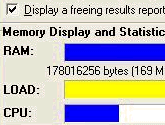
Is your memory getting a little hazy? It could be all those drugs you ingested when you were young. Or, in the case of your computer's RAM, it could be all those impolite programs that don't manage memory correctly. When ill-mannered programs don't release your computer's RAM after you run them, FreeRAM can do the job. FreeRAM XP Pro is a freeware application that frees and defragments your computer's random access memory. As you use your computer, open applications, surf the Internet, and navigate Windows, your system's memory usually decreases. FreeRAM XP Pro frees up this memory, thereby increasing system response time, stability, speed, and efficiency.
This version introduces RAM-Cuts (shortcuts designed to free RAM).
ModBlog

ModBlog is a revolutionary system for creating the ultimate interactive personal site, without any technical knowledge. With a ModBlog, you are empowered to create a truly useful personal site that will keep your friends, family and all visitors coming back often!
ModBlog is more than just a host for your personal site, we are a community of great users. We're everything from 14 year old basement coders to 35 year old soccer moms. We all have our own take on things, and we interact in our own ways. You're not alone at ModBlog, you're a part of something much bigger; you're a part of a community.
Sunday, February 13, 2005
What kind of dog are you? (Funny)
To take this test, click on Game on the left hand side of the page after you've clicked on the link
There’s a dog inside all of us, waiting to be let out. This game is based on a computer called SUKA built in 1975 by Russian scientist Mikhail Volkonsky and now housed in the London Science Museum.
SUKA is powered by CATS (Canine Algorithmic Transfer System™) which is able to determine what kind of dog you are. Simply answer 10 questions, being as honest and accurate as possible and CATS will calculate which breed you resemble the most. INSTRUCTIONS
1. Click “START” to begin. 2. Answer the multiple-choice questions by ticking the appropriate boxes. To tick a box, place the mouse pointer over the (_) and click. 3. Click “NEXT QUESTION” to move onto the next question. 4. Once you have completed all 10 questions the machine will provide you with the results. 5. Click “RESET” at any time to start the test again.
There’s a dog inside all of us, waiting to be let out. This game is based on a computer called SUKA built in 1975 by Russian scientist Mikhail Volkonsky and now housed in the London Science Museum.
SUKA is powered by CATS (Canine Algorithmic Transfer System™) which is able to determine what kind of dog you are. Simply answer 10 questions, being as honest and accurate as possible and CATS will calculate which breed you resemble the most. INSTRUCTIONS
1. Click “START” to begin. 2. Answer the multiple-choice questions by ticking the appropriate boxes. To tick a box, place the mouse pointer over the (_) and click. 3. Click “NEXT QUESTION” to move onto the next question. 4. Once you have completed all 10 questions the machine will provide you with the results. 5. Click “RESET” at any time to start the test again.
Saturday, February 12, 2005
Law Dictionary.
Envision yourself sitting in a room with a lawyer while he’s spouting off various legal jargon. For some of you, that may not be too much of a stretch of your imagination because you’ve been there and done that. Don’t worry - I don’t want to know why. Lawyers seem to get a kick out of rambling incoherent statements, but for the common man, this stuff is extremely hard to understand. To get a handle on what these terms mean, check with the Law.com Dictionary.
TUGZip 3.2
TUGZip is a powerful award-winning freeware archiving utility for Windows® that provides support for a wide range of compressed, encoded and disc-image files, as well as very powerful features; all through an easy to use application interface and Windows Explorer integration.
Try this great free archiving utility!
Screenshots
Try this great free archiving utility!
Screenshots

SKYPE 1.1 [Freeware]
Platform Linux, Mac OS, Pocket PC, Windows 2000, Windows XP
When it comes to making free calls across the internet using Voice over IP technology, Skype is certainly leading the pack. With almost 26 million people having downloaded the software, Skype is the most used free internet application.
 Skype is free Internet telephony
Skype is free Internet telephony
that just works.
Skype is for calling other people on their computers or phones. Download Skype and start calling for free all over the world.
Get to know a bit more
When it comes to making free calls across the internet using Voice over IP technology, Skype is certainly leading the pack. With almost 26 million people having downloaded the software, Skype is the most used free internet application.
 Skype is free Internet telephony
Skype is free Internet telephonythat just works.
Skype is for calling other people on their computers or phones. Download Skype and start calling for free all over the world.
Get to know a bit more
Eudora 6.2.1

An essential update to this powerful email client
f you've got a standard Pop3 or Imap4 email account, chances are you're using either Outlook Express or full Outlook to access your messages.
Eudora is an email program that fits somewhere in between, but one that also offers some features you won't find in either of the Microsoft products.
This latest version supports SSL encryption and authentication, virus warnings on attachments (which can also be dragged straight onto the desktop), and a Moodwatch facility which can flag potentially offensive words or phrases.
There are three versions of Eudora: paid, sponsored and light. They are all accessible from this one download - simply choose your option once installed.
The sponsored version is free and fully functional but ad-supported, the light version is free but lacking some features, and the paid version is fully functional with no ads, but costs $39.95.
Xplorer2 Lite v1.0.0.2
The familiar face of Windows Explorer is starting to show its age. Xplorer2 Lite is a Windows Explorer replacement with many useful additions. Instant previews of several kinds of files--text, graphics, and audio/video content--help you keep tabs on the burgeoning data mass inside your PC. Features like mass renaming, side-by-side directory comparison, and split/merge ability let you handle greater amounts of data more efficiently. Keyboard shortcuts and autocompletion keep Xplorer2 Lite easy to use.
Note: Xplorer2 Lite is free for personal and academic users. Business users must purchase the pay-only Xplorer2 Pro, which includes advanced searching, FTP and Web syncing, subfolder disk usage statistics, and other features.
Note: Xplorer2 Lite is free for personal and academic users. Business users must purchase the pay-only Xplorer2 Pro, which includes advanced searching, FTP and Web syncing, subfolder disk usage statistics, and other features.
You've got a good head on your shoulders
 A digital photographer, Susan Hesse, is creating a stir with her Web gallery of faces overlaid on various objects, such as a Napa cabbage bearing the visages of her and her husband, Stephen (photo, left).
A digital photographer, Susan Hesse, is creating a stir with her Web gallery of faces overlaid on various objects, such as a Napa cabbage bearing the visages of her and her husband, Stephen (photo, left).She reportedly e-mailed her friends one of these whimsical creations a day for 10 months before a friend, Norman Sanders, surprised her by assembling the shots into a Web site. Now the odd and hilarious images can surprise you, too
PalTalk 7.0
The all-new PalTalk Messenger 7.0 allows you to see, hear, and share files and chat with anyone, anywhere in the world--all for free. Meet millions of people in existing audio and video chat rooms, or create a videoconference of your own to bring together other PalTalk users with similar interests. You'll enjoy six full video windows of your friends while communicating in chat rooms and groups. No Webcam is required to see people. Plus, you can share photos, files, and messages instantly with any PalTalk user. If you want to chat without the video and voice features, you can always instant message and use PalTalk for real-time text chat. PalTalk operates with AOL, Yahoo, and ICQ, so you can see and chat with all your buddies using a single program. Finally, Paltalk includes 24-hour online help.
Friday, February 11, 2005
Freshdevices
Free downloads from this company. I have only tried the LAST program on the list  (Fresh View) but have found the program to be excellent.
(Fresh View) but have found the program to be excellent.
 (Fresh View) but have found the program to be excellent.
(Fresh View) but have found the program to be excellent.
Mozilla's Firefox 1.0 Internet Browser (review)
In PCstats review of Mozilla's new Firefox 1.0 web browser a little while back, one of the things we were most impressed with was the smooth and easy way that users could customize the appearance and functionality of the Firefox browser with a number of themes and extensions. All of which can be obtained, installed and managed from within the program itself. After some reader feedback on our look at Firefox, we decided to devote a whole article to some of the interesting, useful and amusing things you can do with the Firefox theme and extension managers. Continue Here>
Mozilla Firefox Themes and Extensions
Mozilla Firefox Themes and Extensions
GAIA TidyMail V1.0 (Free)
Remove messy ">" characters from your email messages. I have been using this now for ages and would not be without it.
Tony
Tony
ISOBuster
With ISOBuster, you can go in and view previous session on the CD and then extract the information to your hard drive. ISOBuster is free.
Wednesday, February 09, 2005
Bloglines

Bloglines is the most comprehensive, integrated service for searching, subscribing, publishing and sharing news feeds, blogs, and rich Web content. It's free and easy-to-use.
Winguard Pro 2005 Free Edition Version: 5.8 Build 2

With WinGuard Pro 2005 you can password protect your programs, windows and web pages in one easy to use program. It lets you lock features of your system so that nobody can use them while you are away. The program lets you specify a password and then choose from a variety of options - what features to lock, for example, the find tool, backing up, desktop, etc. All the options are listed within one window and they are self-explaining, so there is no need to wade your way through dozens of sub-folders and weird registry key values.
What's more, there is also encryption for your personal files and folders. It offers an all-in-one security solution for your computer. With extra features to lock the desktop, boot keys, task keys, blocking software installations and internet access.
WinGuard Pro 2005 comes in a Free and Premium edition. You have the option to upgrade to Premium if you desire at a later date.
1-Click AnswersTM
> Discover the power of 1-Click AnswersTM. It brings you instant information about any word on your screen, whether you're working in Word, reading your e-mail, or browsing the web.

DEMO
How does Answers.com work?
You can access answers.com directly via the Answers.com web site, or you can opt to install one of three Answers.com "plug-in" programs which work seamlessly with your existing applications (such as your word processor, web browser, chat program, etc).
Answers.com does not contain Spyware and is invoked *only* when you place the mouse over top of a word and by pressing ALT + Left Click (I.E.: press ALT on the keyboard at the same time as Left Clicking the mouse).
Here's the skinny on how it works:
* Alt-Click: See a word on your screen? Simply press the Alt key on your keyboard and use your mouse to click on any word or name, and Answers.com will provide you with the necessary information.
* AnswerBar: Our AnswerBar is docked conveniently on the side of your screen. Click the arrow to pull it out, and look up the word or name.
* Browser Toolbar: Browsing the Web using Internet Explorer or Mozilla? Type into our toolbar (available for Microsoft Internet Explorer or as a Mozilla FireFox plugin).
Who can use Answers.com?
Anyone can use the Answers.com web portal, but the "plug-in" programs are available for MS Windows or the Mac.
Do any of the Answers.com "plug-ins" contain Spyware?
Absolutely not.
Answers.com is supported by contextual ads based on searches, and never uses "popup" or similar annoying advertising methods. Ads displayed on the page are similar to that of Google's Adwords.
Credibility: Why should you use Answers.com?
Answers.com is such a compelling force that Google.com (the world's biggest search engine) has opted to replace all it's previous Dictionary.com references with the answers provided by Answers.com in their search engine technology. (Source: searchenginewatch.com)
Answers.com: Try it for yourself -- it's completely free!happy smiley

DEMO
How does Answers.com work?
You can access answers.com directly via the Answers.com web site, or you can opt to install one of three Answers.com "plug-in" programs which work seamlessly with your existing applications (such as your word processor, web browser, chat program, etc).
Answers.com does not contain Spyware and is invoked *only* when you place the mouse over top of a word and by pressing ALT + Left Click (I.E.: press ALT on the keyboard at the same time as Left Clicking the mouse).
Here's the skinny on how it works:
* Alt-Click: See a word on your screen? Simply press the Alt key on your keyboard and use your mouse to click on any word or name, and Answers.com will provide you with the necessary information.
* AnswerBar: Our AnswerBar is docked conveniently on the side of your screen. Click the arrow to pull it out, and look up the word or name.
* Browser Toolbar: Browsing the Web using Internet Explorer or Mozilla? Type into our toolbar (available for Microsoft Internet Explorer or as a Mozilla FireFox plugin).
Who can use Answers.com?
Anyone can use the Answers.com web portal, but the "plug-in" programs are available for MS Windows or the Mac.
Do any of the Answers.com "plug-ins" contain Spyware?
Absolutely not.
Answers.com is supported by contextual ads based on searches, and never uses "popup" or similar annoying advertising methods. Ads displayed on the page are similar to that of Google's Adwords.
Credibility: Why should you use Answers.com?
Answers.com is such a compelling force that Google.com (the world's biggest search engine) has opted to replace all it's previous Dictionary.com references with the answers provided by Answers.com in their search engine technology. (Source: searchenginewatch.com)
Answers.com: Try it for yourself -- it's completely free!happy smiley
Tools You Might Have Missed
Here is a collection of research tools , as you might have missed them the first time around. Many of them access the Google API.
Explore Google Maps
Getting from point A to point B just got a lot easier. Google Maps shows you where you want to go — and tells you what you'll find when you get there. This site is for the USA only at the moment.
Maps are great for getting around, but online maps could be a lot better. So Google decided to make dynamic, interactive maps that are draggable — no clicking and waiting for graphics to reload each time you want to view the adjacent parts of a map. Want to be able to type in the name of a region or neighborhood and see any part of it as easily as with a regular street map? Now you can with Google Maps.
Since these maps are draggable, you can use your mouse or the directional arrows to pan left, right, up and down to see areas that are hidden offscreen. You can also use the slider to zoom in and zoom out.
It's like having a huge map you can scroll around in.
Maps are great for getting around, but online maps could be a lot better. So Google decided to make dynamic, interactive maps that are draggable — no clicking and waiting for graphics to reload each time you want to view the adjacent parts of a map. Want to be able to type in the name of a region or neighborhood and see any part of it as easily as with a regular street map? Now you can with Google Maps.
Since these maps are draggable, you can use your mouse or the directional arrows to pan left, right, up and down to see areas that are hidden offscreen. You can also use the slider to zoom in and zoom out.
It's like having a huge map you can scroll around in.
GMAIL
Google has rocked our search and advertising worlds, but it’s also upped the ante for what we expect out of e-mail thanks to its Gmail service. If you’ve ever used the service, then you know what I’m talking about. People are still competing to receive invitations so they can have the privilege of using this fantastic service. Some of the fanfare has died down, but what’s left behind all of the media mania is a tool that just plain works. As it is with all things, there are some tips that you can learn from to improve the way you use Gmail. Find out about some of them at Gmail Tips.
Even though the service as a whole is easy to use, there may still be some aspects of it that you need some help with. Maybe you've had some trouble with importing your contacts or searching for specific messages? Perhaps you'd just like to find out if there is a better way to take care of a common task? In any case, Gmail Tips has a fairly complete guide to many of the things that you can do to improve how you use the service.
AND
For any of the people who visit and use MY website and who have been good enough to send me feedback, and who still would like a Gmail account. Please just ask me, as I have some invitations to the service to give away.
Tony
Even though the service as a whole is easy to use, there may still be some aspects of it that you need some help with. Maybe you've had some trouble with importing your contacts or searching for specific messages? Perhaps you'd just like to find out if there is a better way to take care of a common task? In any case, Gmail Tips has a fairly complete guide to many of the things that you can do to improve how you use the service.
AND
For any of the people who visit and use MY website and who have been good enough to send me feedback, and who still would like a Gmail account. Please just ask me, as I have some invitations to the service to give away.
Tony
CutePDF Writer (Freeware)
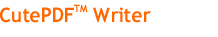
Create PDF documents on the fly — for Free!
Portable Document Format (PDF) is the de facto standard for the secure and reliable distribution and exchange of electronic documents and forms around the world. CutePDF Writer (formerly CutePDF Printer) is the free version of commercial PDF creation software. CutePDF Writer installs itself as a "printer subsystem". This enables virtually any Windows applications (must be able to print) to create professional quality PDF documents - with just a push of a button!
FREE for personal and commercial use! No watermarks! No Popup Web Ads!
I have used this for a long time and it does exactly what it says
Tuesday, February 08, 2005
Nuggets

Did you ever have the answer to a question on the tip of your tongue and nobody around you knew either? Now you can ask your mobile phone.
Simply send an SMS containing the word ASK followed by your question to Nuggets and get back results likely to contain the answer from the Internet for free.
This service is currently free, and is available on all major networks across the UK

Sorry Mike NOT for the USA
PS--NOT TESTED THIS YET
SnagIt Screen Capture
 Please Note--Although I normally do not include anything that is not free. I am including this program as I think it is worth the money for the features that it contains. It does give you a free trial period, so if you dont like it dont buy it.
Please Note--Although I normally do not include anything that is not free. I am including this program as I think it is worth the money for the features that it contains. It does give you a free trial period, so if you dont like it dont buy it.SnagIt Screen Capture
Capture screen images, text and printer output from your Windows PC with SnagIt’s award winning interface, then quickly enhance with the in-line editor. Supercharge your Print Screen key with SnagIt Screen Capture.
SnagIt Features Overview OR
Watch Video Tour >
DubIt (FREE)
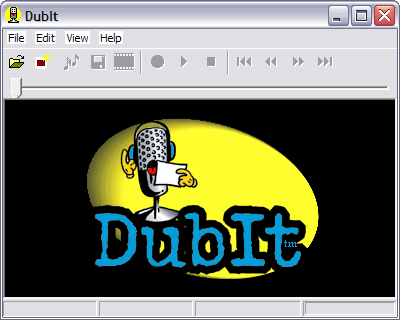 DubIt - Add voice annotation and sound effects to a movie or image. DubIt uses a familiar VCR-style recording interface. Record audio in real time while viewing a movie or photo. Import WAV audio anywhere on a movie soundtrack. Edit audio in a movie sound track. Create online training movie clips with voice narration. Make narrated photo slideshows. Supports narration over AVI, BMP, GIF and JPG files. Output movies in AVI, RM, or ASF formats.
DubIt - Add voice annotation and sound effects to a movie or image. DubIt uses a familiar VCR-style recording interface. Record audio in real time while viewing a movie or photo. Import WAV audio anywhere on a movie soundtrack. Edit audio in a movie sound track. Create online training movie clips with voice narration. Make narrated photo slideshows. Supports narration over AVI, BMP, GIF and JPG files. Output movies in AVI, RM, or ASF formats.Download Now
Monday, February 07, 2005
MSN SEARCH
“It is now possible to submit your RSS news feed to what is set to become one of the major RSS search engines out there: the all new, freshly launched MSN Search.
What's new in MSN Search
What's new in MSN Search
FxFoto
 This photo editing and management program provides the major tools for handling your digital photo collection. You have a choice of scrolling window or timeline view, plus keyword and annotation features. You can edit with a one-click image enhancer or adjust attributes manually. It also provides red-eye and blemish erasing, cropping, cloning, and more.
This photo editing and management program provides the major tools for handling your digital photo collection. You have a choice of scrolling window or timeline view, plus keyword and annotation features. You can edit with a one-click image enhancer or adjust attributes manually. It also provides red-eye and blemish erasing, cropping, cloning, and more.Version: 2.0
Price: Free
PDF reDirect v2
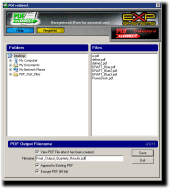 #
#Create PDF files and save them to your hard drive or network.
#
New v2: Append a PDF to an existing PDF and Basic Encryption.
#
Free for personal use with no popups, no watermarks, no restrictions!
NoteScroll down the site to the second product(Free Version)
PDF reDirect v2
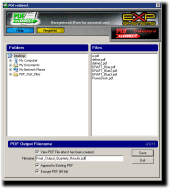 #
#Create PDF files and save them to your hard drive or network.
#
New v2: Append a PDF to an existing PDF and Basic Encryption.
#
Free for personal use with no popups, no watermarks, no restrictions!
NoteScroll down the site to the second product(Free Version)
Sunday, February 06, 2005
Create a paper CD case
 Use this website to create a PDF file which can be printed and folded to create a paper CD case. For folding directions, see the about section. To add more tracks, a mailing address, or graphics to the case, use the advanced form. Mix CD cases created with the advanced form can be optionally added to our public mix CD database. To create a case for an existing CD, use our CD search engine to find the CD and it will fill in this form for you. Jewel case inserts can also be created.
Use this website to create a PDF file which can be printed and folded to create a paper CD case. For folding directions, see the about section. To add more tracks, a mailing address, or graphics to the case, use the advanced form. Mix CD cases created with the advanced form can be optionally added to our public mix CD database. To create a case for an existing CD, use our CD search engine to find the CD and it will fill in this form for you. Jewel case inserts can also be created.News: papercdcase was featured on BBC Online. Thanks to the many that pointed us out!
Brilliant Button Maker by LucaZappa.com
What is this page?
This is a web interface to create "80x15 brilliant buttons" using Bill Zeller's php script.
In addition to the original script you can use two images (one on the left and the other on the right side) to decorate the button.
If you want to use a created button, please do not link directly the image, but save it and afterwards you can use it wherever you want!
You can use ImageShack.us to host your buttons.
This is a web interface to create "80x15 brilliant buttons" using Bill Zeller's php script.
In addition to the original script you can use two images (one on the left and the other on the right side) to decorate the button.
If you want to use a created button, please do not link directly the image, but save it and afterwards you can use it wherever you want!
You can use ImageShack.us to host your buttons.
Saturday, February 05, 2005
EndItAll
I've been using this gem (EndItAll) for ages, ever since the 1st version was published, never install a new proggie nor run atispy/antivirus without using it first.
This handy-dandy tool quickly and easily closes all or selected running programs with a single click. It’s perfect to use before running Scandisk or Defrag, since those programs running in the background usually cause restarts with both utilities. Just close all “visible” Windows programs, run EndItAll, then with one click, all programs (except Explorer, Systray & any others you’ve “protected” - like your Firewall & AV Software) are shut down.
User beware, however: this is a powerful tool, fully capable of crashing a system. If you use it, use it with caution. Experiment with it until you know how it works. The excellent Help file suggests a sequence of experiments.
This handy-dandy tool quickly and easily closes all or selected running programs with a single click. It’s perfect to use before running Scandisk or Defrag, since those programs running in the background usually cause restarts with both utilities. Just close all “visible” Windows programs, run EndItAll, then with one click, all programs (except Explorer, Systray & any others you’ve “protected” - like your Firewall & AV Software) are shut down.
User beware, however: this is a powerful tool, fully capable of crashing a system. If you use it, use it with caution. Experiment with it until you know how it works. The excellent Help file suggests a sequence of experiments.
Aunty Spam's Net Patrol
Windows Users: Urgent Update on Bropia Worm
Two independent security firms have issued alerts over the next generation Bropia worm this week.
Danish security company Secunia has issued what it calls a “medium” alert about the newly discovered version of Bropia,----------------------------------
Two independent security firms have issued alerts over the next generation Bropia worm this week.
Danish security company Secunia has issued what it calls a “medium” alert about the newly discovered version of Bropia,----------------------------------
Stock.XCHNG Photo Site
If you’ve ever looked into purchasing stock photography, you know how expensive it can be. While some companies may have the resources to dish out on this type of stuff, most mere mortals cannot afford to blow money on a picture that they would like to use in their work. Because of this, numerous free stock photography Web sites have sprung up - some better than others. These sites give you access to high quality photos that you can use without paying a single dime. Stock.XCHNG is one of the better services out there, primarily because of its sense of community.
At the time of this review, the site had over 11,000 photos up for the taking. That's some serious graphic goodness. You'll need to create an account with Stock.XCHNG to really get the most out of it, but don't worry, it's free to do. Photos of everything imaginable can be found sitting on the servers, and it's awesome to see the work of fellow photographers who are willing to give away their work. You, too, can upload your very own photos to the site (assuming they get approved) and share your creativity with the world. What's really nice about this service is that you can sort of use it like a photo storage medium for your best shots. Visitors can search for your username to find all of the shots that you've taken. It's time to warm up that shutter finger.
At the time of this review, the site had over 11,000 photos up for the taking. That's some serious graphic goodness. You'll need to create an account with Stock.XCHNG to really get the most out of it, but don't worry, it's free to do. Photos of everything imaginable can be found sitting on the servers, and it's awesome to see the work of fellow photographers who are willing to give away their work. You, too, can upload your very own photos to the site (assuming they get approved) and share your creativity with the world. What's really nice about this service is that you can sort of use it like a photo storage medium for your best shots. Visitors can search for your username to find all of the shots that you've taken. It's time to warm up that shutter finger.
ASK Dave Taylor
Have a question about something to do with one of my books, another technical topic, something so embarassingly geeky that only another tech-head would appreciate, or even just a business or general interest question? I'm always happy to hear from people who visit my site and will do my best to address your question in a timely fashion. Of course, having said that, the standard disclaimer: I can't guarantee that I'll be able to address all questions submitted, nor answer them all, for that matter. For example-
Can I forward selected messages from my GMail Account?
Can I forward selected messages from my GMail Account?
Firefly the world's best Internet telephone!
 What is Firefly?
What is Firefly?Firefly is a fully featured softphone with instant messaging and voicemail for Home, Business, Schools or anyone wanting to communicate around the world for free.
What can I do with Firefly?
You can make phone calls to any other Firefly users anywhere in the world. That in itself is a great thing and you also get instant messaging to other Firefly users, as well as your own Voicemail box so people can leave you a message when you are unavailable or not on the Internet.
How much does Firefly cost?
Nothing, it's completely free :)
Friday, February 04, 2005
WinHTTrack Website Copier
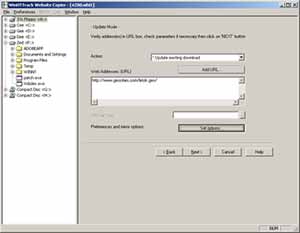 Whether you want to archive sites you visit, copy research information, or back up your own Web site, this handy utility will do the trick. WinHTTrack Website Copier lets you copy or mirror entire Web sites, and while the interface isn't particularly inviting or user-friendly, it is adequate and walks you through the process of copying a site or pages. You can set various parameters (for example, whether to include images; exclude specific URLs; or stay within the URL domain, as opposed to following external site links.) The software handled with aplomb the JavaScript code on one of the sites we downloaded.
Whether you want to archive sites you visit, copy research information, or back up your own Web site, this handy utility will do the trick. WinHTTrack Website Copier lets you copy or mirror entire Web sites, and while the interface isn't particularly inviting or user-friendly, it is adequate and walks you through the process of copying a site or pages. You can set various parameters (for example, whether to include images; exclude specific URLs; or stay within the URL domain, as opposed to following external site links.) The software handled with aplomb the JavaScript code on one of the sites we downloaded.The interface is available in many languages, including Dutch, Polish, simplified and traditional Chinese, and Italian.
Version: 3.32-2
Price: Free
Nvu
Finally! A complete Web Authoring System for Linux Desktop users as well as Microsoft Windows users to rival programs like FrontPage and Dreamweaver.


Nvu
Finally! A complete Web Authoring System for Linux Desktop users as well as Microsoft Windows users to rival programs like FrontPage and Dreamweaver.


Thursday, February 03, 2005
The Philosophy & Future of Androids
The android building business 
The android building business will become one of the greatest new industries of the 21st century. By the middle of the century and perhaps sooner, it will rival the automobile industry in size and importance. Indeed, I would compare the android business today to the automobile business of 1900. There are many universities and corporations who are even now trying to build successful androids. Very soon androids will be available for sale - and in a price range where many people will be able to afford them. While many people will fear for their jobs when androids appear, I believe that the android industry will create more jobs than it destroys - just as did the computer industry.

The android building business will become one of the greatest new industries of the 21st century. By the middle of the century and perhaps sooner, it will rival the automobile industry in size and importance. Indeed, I would compare the android business today to the automobile business of 1900. There are many universities and corporations who are even now trying to build successful androids. Very soon androids will be available for sale - and in a price range where many people will be able to afford them. While many people will fear for their jobs when androids appear, I believe that the android industry will create more jobs than it destroys - just as did the computer industry.
Dive and Discover

Dive and Discover is...
an interactive distance learning Web site designed to immerse you in the excitement of discovery and exploration of the deep seafloor. Dive and Discover brings you right on board a series of research cruises to the Pacific and Indian Oceans, and gives you access to the latest oceanographic and deep submergence research as it happens!
Be at the front line of scientific inquiry and join scientists - geologists, geophysicists, chemists and biologists - who are exploring the seafloor and making amazing deep-sea discoveries. Daily updates, photos, videos, and e-mail correspondence with scientists aboard research vessels allow you to follow the progress of the scientific mission and find out about life on the floating laboratories at sea.
PHP Designer 2005

Whether you're an experienced web professional or just a novice starting writing your first PHP script, PHP Designer 2005 is a free PHP editor designed to provide you with the complete set of tools you need for PHP coding.
The development environment in PHP Designer 2005 combines many powerful features such as customizable syntax schemes for PHP, HTML, XHTML, CSS and SQL (Ingres, Interbase, MSSQL, MySQL, Oracle, Sybase and Standard SQL), a class/include browser, test and debug your scripts with the PHP interpreter, integration of the PHP manual, parameter hint, auto indent of brackets, automatic close brackets, access to common code/script libraries all combined in this one unique program.
PHP Designer 2005 also includes 'extra' tools like time saving features as a FTP manager, project manager, file manager, ToDo manager, code templates, snippet support, export possibility to LaTex, HTML and RTF, Google Search and a lot more…
Wednesday, February 02, 2005
SAYNOTO0870.COM
NOTE__ Keep this web site handy. It will save you money on those expesive premium rate phone No.
Many people don't realise that there are many phone providers offering cheaper calls to standard telephone numbers (those beginning with 01 or 02), which don't apply to 0845, 0870 or 0871 telephone numbers. - Please see the links page and click on Cheapest Call Provider for price details. This shows that by using multiple providers, you can reduce your call cost on standard telephone numbers to as little as 1p fixed cost (regardless of duration), whereas the cheapest provider to 0870 numbers that I am aware of charges 7p/min to call.
Worst still some companies that use these numbers are actually receiving a cut of the phone call costs.
If you have an 'inclusive landline calls' phone package, then it is very rare that 0870, 0871 or 0845 numbers are are included in your 'free minutes' allocation, unlike normal numbers.
Many companies advertise a separate number that can be used when calling from abroad - This usually begins in the format +44 - There is nothing to stop you using this number from the UK (as it is a normal rate telephone call), and will be included in any inclusive minutes provided by your landline or mobile phone provider. Many others will give you a standard number if you ask.
This site is all about listing these numbers, saving you money, without having to pay additional charges.
Thanks to everyone who has contributed to the site. Please continue to add any new numbers as and when you find them.
Many people don't realise that there are many phone providers offering cheaper calls to standard telephone numbers (those beginning with 01 or 02), which don't apply to 0845, 0870 or 0871 telephone numbers. - Please see the links page and click on Cheapest Call Provider for price details. This shows that by using multiple providers, you can reduce your call cost on standard telephone numbers to as little as 1p fixed cost (regardless of duration), whereas the cheapest provider to 0870 numbers that I am aware of charges 7p/min to call.
Worst still some companies that use these numbers are actually receiving a cut of the phone call costs.
If you have an 'inclusive landline calls' phone package, then it is very rare that 0870, 0871 or 0845 numbers are are included in your 'free minutes' allocation, unlike normal numbers.
Many companies advertise a separate number that can be used when calling from abroad - This usually begins in the format +44 - There is nothing to stop you using this number from the UK (as it is a normal rate telephone call), and will be included in any inclusive minutes provided by your landline or mobile phone provider. Many others will give you a standard number if you ask.
This site is all about listing these numbers, saving you money, without having to pay additional charges.
Thanks to everyone who has contributed to the site. Please continue to add any new numbers as and when you find them.
Chopper XP
I'm frequently asked how to extract a section of video from a DVD without having to bring the entire movie into a video editing app. One of the easier tools to use is Chopper XP. It's been around for awhile, but it still does the job better than most. The interface makes it simple to open a DVD file from a disc or from VOB files on your hard drive, drag to the exact position in a movie you want to extract a clip from, mark the start and finish points, and output the file to your hard drive as another VOB file. You'll still need to convert this new VOB to another format to do anything useful with it, but this is a decent way to grab a few frames of video without messing with convoluted interfaces and bloated software. [Windows 9x/2k/XP $0.00]
DOWNLOAD
DOWNLOAD
Tuesday, February 01, 2005
Statbar
Just like a car, Windows has many little maintenance items to mind--but Windows lacks a helpful dashboard. Statbar stuffs the skinny on several crucial functions into one svelte status bar. With Statbar, you can keep an eye on your hard disk space, your CPU usage, and the amount of data transferring to and from your PC. Statbar also offers controls such as program launch buttons, a master volume slider, and WinAmp audio controls.
Version: 2.406
Price: Free
Version: 2.406
Price: Free

Subscribe to:
Comments (Atom)