
JAJAH is about to release a full version of its Skype-like VoIP technology which will add more interesting abilities to its already extensive feature set
Included in the upcoming new JAJAH release are:
* free video messaging
,
* the introduction of the Mac version
* inbound numbers for at least 10 countries.
The existing JAJAH feature set already includes:
* Free VoIP calls PC-to-PC
* Ability to send messages to mobile phones
* Low-cost calls to landlines and mobile phones
* Call forwarding
* Message translation
* Voice mail inbox
* SIP & IAX compatibility
* Ringtones
* Skins and animations
* A bonus of EU 5 for paid calls to landlines or mobiles
On top of this JAJAH just released an updated version of its beta software for Windows PCs which includes:
1. Ability to resize your JAJAH interface
2. Automatic import of Skype contacts
3. Improved buddy list interface
4. Add buddies without need to add their emails
5. Call list
For the complete list of the latest improvements to JAJAH go to:
http://www.jajah.com/en/download.asp 
JAJAH has been so far a resounding success, nonetheless the enormously greater popularity of Skype, and the huge difficulties any new company entering this sector must encounter.
While there is still plenty of work to do on both the interface and usability level, JAJAH shows to be an alert, awake and aggressive new player in this field. Let me remind you that JAJAH has introduced new unavailable features in one integrated desktop free software. Some of these include call forwarding, sending SMS messages, lower-rate calls to traditional phones and mobiles, the ability to translate messages, animations (used as enhanced emoticons), interoperability with Skype network (you see whoever of your buddies is also active on Skype and you can easily import all your existing Skype contacts into it), and an innovative marketing approach where registere users are credited 5 EU to be spent on advanced paid services like direct calls to traditional phones and mobiles.
JaJah is also among the first to offer a VoIP service that can be used from any mobile phone by directly accessing
http://mobile.jajah.com and inputing the number you want to be connected to while using the JaJah VoIP network.
The highest saving can be made with calls to mobile phones in other countries, to expensive mobile operators. Many users who have high mobile rates during working hours or people using a prepaid mobile will also find JAJAH mobile a real benefit.
To be noted that within three days of the initial introduction of JAJAH on July 1 2005, more then 50.000 users registered the software. Eight weeks later, an impressive 5 million minutes of free VoIP conversations have already been served by this new software platform.
According to initial data released by the company 50% of the JAJAH users rely on it for their free peer-to-peer phone calls, whereas 40% use JAJAH to call landline and mobile phones. The remaining 10% call other services (SIP, Skype etc.).














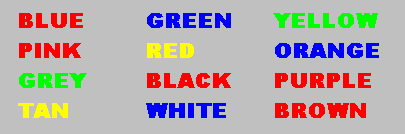

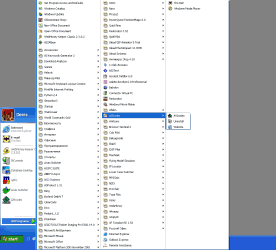





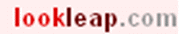




 eSnips is a new online service allowing you to store most anything you can find online while providing you with the ability to easily share it with anyone else. eSnips offers 1GB of free web storage space in which you can save real web content and not just links, text snippets, digital images, web links, files, audio and video clips, PowerPoint presentations and more. You just upload your document and files from your computer and can later access all of your stored contents from any computer connected to the Internet. eSnips is secure and does even track who and when accesses your online stored "snips". Totally free. With thanks to
eSnips is a new online service allowing you to store most anything you can find online while providing you with the ability to easily share it with anyone else. eSnips offers 1GB of free web storage space in which you can save real web content and not just links, text snippets, digital images, web links, files, audio and video clips, PowerPoint presentations and more. You just upload your document and files from your computer and can later access all of your stored contents from any computer connected to the Internet. eSnips is secure and does even track who and when accesses your online stored "snips". Totally free. With thanks to 
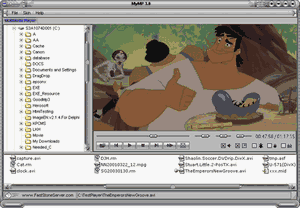


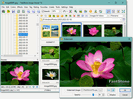

 Get with the right program
Get with the right program