
Like a mini-version of SimCity, the Flash-based Web game
Electrocity lets you develop your own metropolis from the ground up. Rather than existing solely as a entertaining Web diversion, however, Electrocity has a hidden agenda.
The sponsor of the game, Genesis Energy, is an energy provider and retailer in New Zealand. Electrocity was developed to increase public awareness about energy usage, its cost, and its effect on the environment.
Electrocity is a fairly simple, turn-based strategy game. You get 150 turns to create your masterpiece, but the challenge is to allocate resources wisely as you build. One-hundred and fifty turns may seem like an eternity, but many of these will be skipped in the process of gathering cash and natural resources, so it's essential to build infrastructure early. A full game at average speed takes about 30 minutes. It's also easy to save any game in the middle, then restart later using a personalized city code the game assigns you.
Played on a 5x5 grid, Electrocity starts you off with a small urban center, a population of 10,000, a 25 percent tax rate, and one wind farm that provides all the town's energy. Surrounding areas are randomly populated with forests, plains, mountains, rivers, or oceanfront property.
Each area may provide resources that can only be discovered by prospecting. Once you've discovered coal or gas, you can build plants and start selling energy on the open market. You can raise and lower taxes, and upgrade your wind, coal, and gas plants as you see fit. Once you amass enough cash, you can start building luxury items such as sports stadiums, ski resorts, or beaches to attract a larger population. If you grow your population too quickly, however, you'll get crunched on your energy usage and end up paying through the nose on the open market.
I previously thought that I was much better at turn-based rather than real-time strategy games, but after playing through Electrocity, it turns out that I stink equally at both. Aside from building coal plants where there was no coal, my addiction to alternative energy and campgrounds proved to be idiotic.
On my first try, I accidentally went bankrupt in round 68 after building a large geothermal plant that send me plummeting into the red. My population barely peaked above 30,000 people. The second time, I lasted the whole 150 turns, but I couldn't seem to maintain more than 40,000 residents or keep much more than $1,000 in the bank. Good thing I'm not the king!
Electrocity top city
The city of Heter provides massive energy and numerous tourist destinations for a top rating in the Finished Cities chart
(Credit: CNET Networks)
If you make it to the end of the game, you'll receive a score based on your energy management, popularity, population, and environmental prowess. I spent all of my time logging and planting forests, so it's no surprised my environmental grade was "A." My energy management (since it never advanced beyond large wind farms and small coal plants) also received an "A."
My popularity was about 90%, which only merits a "B+" grade, and I dropped the ball completely on population, averaging 34,150 citizens, which received a "C-." Oh well. My overall score wasn't much better: 76 for a "B-." After you've received your final score, you can submit your city to the Finished Cities page, which also enters you into a prize drawing.
The Finished Cities ranking on the Electrocity Web site is determined by final score, though maximum population seems to be a tie breaker. Currently the city of Heter by the player Rong is No. 1, with a whopping population of 3,897,182. Your strategy is determined slightly by the random environment you begin with, but it appears that Rong topped the list by building three large nuclear plants on the edge of town, along with oceanfront development to bring in the tourists. Your mileage will vary. My only advice is don't build a large geothermal plant without the scratch to back it up. Good luck, and happy urban planning!
 What is Google Talk?
What is Google Talk?











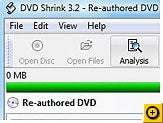
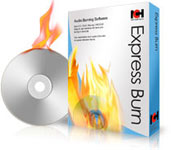
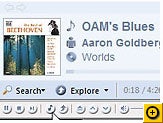





 ew version now for the newest updates.
ew version now for the newest updates.


