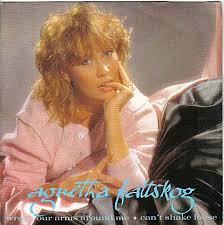Winamp has always prided itself on being free and it has a steady, loyal following as a result. Version 5 is sure to please its current users, and likely also to win it some converts.
It looks good with a completely new interface, and comes with fairly comprehensive file support. Audio support includes CDA, MIDI, MP1/2/3/4, AAC, OGG, WAV, AIF, WMA and more.
Support for video is added in version 5, and currently this stretches to MPG, M2V, AVI and ASF formats.
It packs a good deal into a fairly slim package, with the player incorporating everything you would expect and more: loop, repeat, ID3 tag support, cross-fading between tracks, 2x CD burning/ripping, internet TV and radio support etc.
It has a media manager, 10-band graphic equaliser, visualisations, and a playlist editor.
Upgrade to the Pro edition to get full support for ripping/encoding audio into the MP3 format, and integrated CD burning up to 48x speed.
Winamp 5.2 adds iPod support and a slightly updated interface.


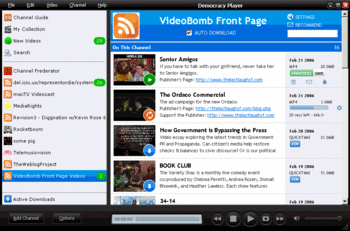 >
> 
 >
>


 >
>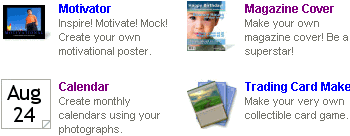



 >
>




 >
>
 >
>