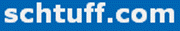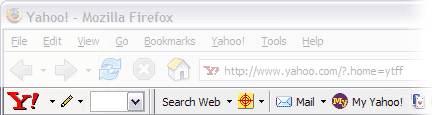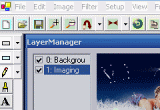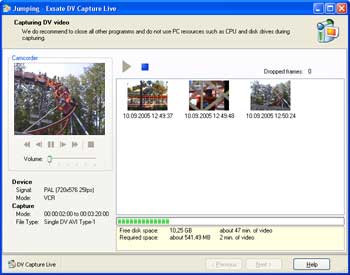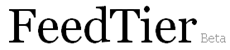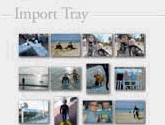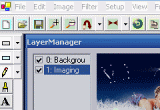
Photobie is an image editing software. It is customized for photo editing. It supports multi-layer editing. Photobie's screen-capture feature make your life easier for preparing presentation.
Photobie is a .NET windows application, thus a .NET framework 1.0 or higher must be installed before running Photobie. .NET framework 1.0 is free for win2K and winXP and can be downloaded here.
If you are using linux, you can download some free software Mono for supporting .NET framework.
With Photobie, you can do pretty much what Photoshop can do such as resizing, rotating, fliping, adjusting brightness/gamma/transparency, doing select/copy/cut/paste any shaped portion of image, erasing/moving/adjusting layers, drawing/filling colored shapes as well as text, converting the image format and quality, saving current editing workspace with many layers to ".pob" file for future retouching. Furthurmore, with Photobie, you can capture any shaped area on the screen.
Photobie is developed initially by Cheng, who is currently a Ph. D. candidate at UMass Boston. Photobie was started as a preparation for his sourceforge software engineering project GODS.
In the next phase of development, Photobie will have photo album editing features, it will also save the photo album in a way that can be simply deployed to the web.
Photobie is developed with C# .NET. The developer intends to deliver Photobie as a freeware and is willing to keep updating it with new useful features.
This software may be distributed freely on every electronic or physical media as long as the files are distributed in their entirety.
This software and its accompanying files are provided "as is" and no warranty of any kind, either expressed or implied, including merchantability or fitness for a particular purpose.
The entire risk arising out of use or performance of this software remains with you. In no event will author be liable for any incidental or consequential damages arising from the use of, or inability to use, this program.
The success of Photobie relies solely on your support. I sincerely hope you can provide me precious feedback and suggestion. Any sponsorship for promoting Photobie will be highly appreciated.
 By Alice Hill
By Alice Hill





 >
>